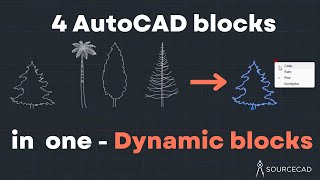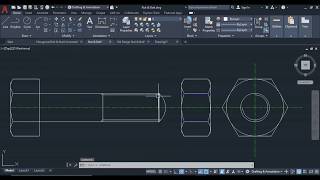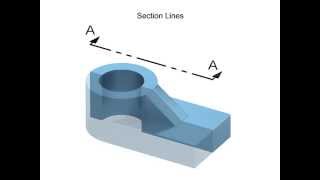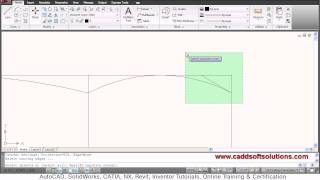AUTOCAD 2011- BUILDING A DYNAMIC HEX. SCREW BLOCK- PART1/6
In this part, we build a hexagonal head screw. Nothing fancy, just geometry : Lines, Circles, trim (I can't type T on my keyboard so I used EXtend with the Shift key).
Please feel free to skip to part 2/6 if you're already familiar with these tools. But I suggest watching from 5:51 to end to understand later how the screw head is constrained.
To download the file: https://grabcad.com/library/dynamich...
NOTE: I'm a typing guy (old school) so I will use less the ribbon (new school) and type a lot in this series. Shorcuts used:
L LINE, C Circle, M Move, EX EXtend (Trim with shift press), POL POLygon, CEN snap to center, NEA snap Near to, RO ROtate ( withe C to copy), P Pan, Z Zoom, O Offset, Shift + right click Display temporary osnap overrides, Arrow Down key Circle through last used commands