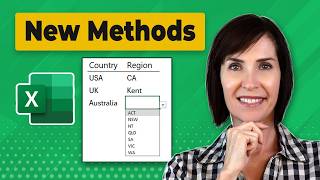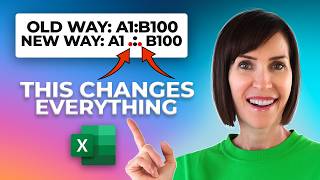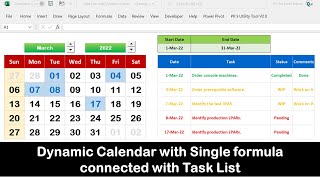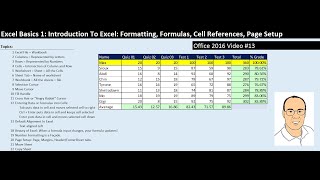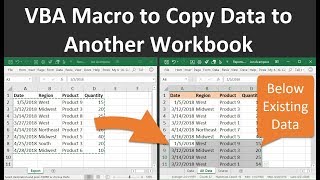09-02: Add a Combo Box (Drop-Down List) form control without VBA
In this lesson, without the need for any VBA code, you will master the correct use of Excel's Combo Box form control. You'll insert a perfectly sized Combo Box form control into a professionalgrade, realworld business form. You'll then define source data and use it to populate the control.
As with all video lessons from The Smart Method®, there's a sample file download link at the beginning of the video to enable you to work along with the lesson.
⌚ Timestamps
0:00 Sample file download instructions, download link, and discussion of sample workbook.
0:10 Insert a combo box into the worksheet.
1:08 Create a range of formatted values to populate the combo box.
2:26 Convert the range to a Range Name to use with the combo box (best practice).
3:00 Set the range as the source for the Combo Box control.
3:24 Test the Combo Box.
04:11 Link to next lesson, course session playlist and to download sample file set.