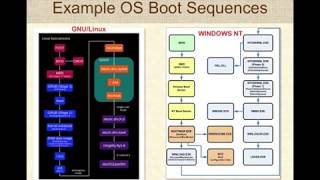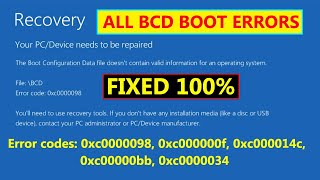0xc0000098 BCD Error. PC Wont Boot! Boot Configuration Data File Doesn't Contain Valid Info! Updated
In this video we show you how to fix your pc when it won't boot from error 0xc0000098.
Only follow these instructions if you are comfortable with the steps included and you have no other options to get the computer to start. Also, we can't take any responsibility for any harm you cause your pc since this error already means your pc already has errors and can't boot up.
Did you get this error:
Recovery
Your PC/Device needs to be repaired
"The Boot Configuration Data file doesn't contain valid information for an operating system".
File: \BCD
Status: 0xc0000098
This video will help you resolve the issue.
Reference for How to Get into Your Bios:
https://www.tomshardware.com/reviews/...
Steps from The Video to Fix This Error
Make Windows Media on DVD or USB from here:
https://support.microsoft.com/enau/w...
Boot to Media
Go to "Repair Your Computer" Troubleshoot Command Prompt
Use these commands, be very careful and watch the video to understand the importance of the C drive and S drive. These are critical steps and using them incorrectly could cause loss of data. Always backup your pc. Use Multi factor authentication.
Diskpart
list disk
select disk 1 (the number for the disk that has the EFI partition may not be 1)
list parition
select partition 1 (or the number for your system partition whatever is called System)
assign letter=S
exit
S:
dir (to see what is in it)
dir C: (to see if C has the windows directory it could be different like D or B you will have to use this in the command below on the bcdboot line)
format S: /FS:FAT32
(Enter current volume label as System)
(Press Y to proceed and force dismount)
(Label as System if needed)
dir (should be empty)
bcdboot C:\Windows /s S: /f UEFI
Exit
Did I help? Buy Me a Coffee! https://www.buymeacoffee.com/techextr...
Don't Click Here: / @techextranet
Check out our playlists below:
► All Videos: • AWESOME Uploads Playlist
► Tesla: • Tesla Tips, Tricks and How Tos
► iPhone: • iPhone How Tos, Tips and Tricks
► Windows 11: • Windows 11 Tips, Tricks, and How Tos
► Dell: • Dell How Tos, Tips and Tricks
► Finance: • Finance Tips and Tricks
► Gmail: • Gmail How Tos, Tips and Tricks
► Microsoft Exchange Server: • Exchange Server
► Pranks: • Pranks
Sign Up for 30 Days of Free Amazon Prime: https://amzn.to/3lyO0JP
Amazon Apple Deals: https://amzn.to/3NOfRRe
Amazon Dell Deals: https://amzn.to/3NrYioJ
Amazon Asus Deals: https://amzn.to/44fseeL
As an Amazon Associate, I earn from qualifying purchases, allowing us to support the growth of our channel and bring you fresh, engaging content without any extra cost to you. Your support is genuinely appreciated and makes a significant difference!