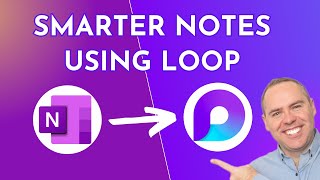10 Ways To Select Multiple Files On Your Mac
https://macmost.com/e2992 You can use a variety of different techniques to select multiple files in the Finder. You can use the Command or Shift keys to select files or ranges of files. You can also drag to select and use the keyboard in various ways.
FOLLOW MACMOST FOR NEW TUTORIALS EVERY DAY
▶ YouTube — http://macmost.com/jyoutube (And hit the )
▶ YouTube Email Notifications — http://macmost.com/ytn ⭐
▶ MacMost Weekly Email Newsletter — https://macmost.com/newsletter ✉
SUPPORT MACMOST AT PATREON
▶ https://macmost.com/patreon ❤
00:00 Intro
00:44 1. Select Multiple Files With the Command Key
01:16 2. Select a Range With the Shift Key
01:32 3. Select a Range By Dragging
01:56 Combining Methods
02:19 4. Select Multiple Ranges
02:54 Column View
03:11 Icon View
03:52 5. Drag a Rectangle In Icon View
04:25 6. Select All With Command+A
04:50 7. Select a Range With Just the Keyboard
05:24 8. Keyboard Selection In Icon View
06:36 9. Another KeyboardOnly Selection Method
09:21 10. Select Files In Different Folders
#macmost #mactutorial