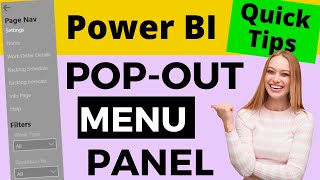100% Axis CONTROL in Power BI
Take 100% control of your axis! The scale you choose has a big impact on your visualizations. In this video I show you how to create a toggle button to switch between auto scaling and manual scaling with the option to have synced scales between charts. Additionally we'll build a zoom slider for the axis scale to enable users to enlarge fluctations (zoom in) when necessary.
Enjoy this video and subscribe to always stay updated on my favorite Power BI tricks :)
Download file here https://datatraining.io/powerbihowto
TRAININGS
Power BI Design 4 Weeks Transformation Program https://my.datatraining.io/pages/powe...
Power BI Essentials https://datatraining.io/powerbilearni...
Business User Training https://datatraining.io/powerbibusin...
For Custom Trainings and Consulting email directly [email protected]
⏱ TIMESTAMPS ⏱
00:00 Intro
00:47 Why would you want more axis control?
02:09 Creating a synced zoom slider
04:49 Creating a toggle button to switch between auto and manual scaling
08:13 Disable the range slider when auto is selected
10:00 End
JOIN
Join https://bit.ly/4b453bi
Subscribe https://bit.ly/31MnQGO
Insta / howtopowerbi
LinkedIn / basdohmen
TikTok / how.to.power.bi
X / howtopowerbi
fb / howtopowerbi
Threads https://www.threads.net/@howtopowerbi
Newsletter https://datatraining.io/newsletter
CHECK THIS OUT!
My gear https://amzn.to/47F21Yc
Power BI books MUST READ! https://amzn.to/3tUfFcj
General books I recommend https://amzn.to/48YNo33
Music for my videos https://www.epidemicsound.com/referra...
For growing on YouTube: https://www.tubebuddy.com/bas
Stuff I use daily https://amzn.to/3HqfMQ2
* Above are affiliate links, which means at no additional cost to you, if you make a purchase using these links we will receive a small commission. It supports us and helps us to continue making more How to Power BI videos!
Thanks for being a part of this channel and all your support!
#HowToPowerBI #PowerBI #DataTraining
#powerbidesktop #powerbitraining #powerbideveloper #DAX