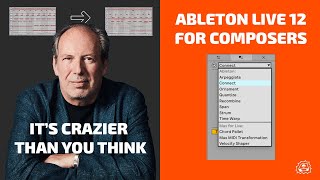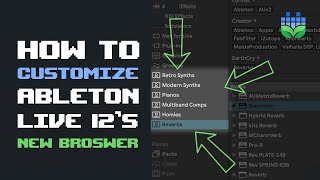101+ Tips in Ableton 12. Beginner to Advanced Techniques
This video is probably all you need to know to get your head around Ableton. It includes both the fundamentals as well as new features in Ableton 12.
Links to each tip coming soon! (There is a lot to get through!)
1:04 Zoom in/Out
1:37 Resolution Grid
2:31 Cut, Copy, Paste, Duplicate Clips & Automation, Mute Clips
4:15 Consolidate Clips
4:48 Moving Clips, Option Drag to Duplicate
5:18 Drag to split clips
5:30 Create Audio & Midi Tracks
5:45 Copy, Paste & Rearrange Effects
6:09 Create Midi Clip
6:24 Getting Instruments & Effects into Midi Tracks
7:06 Cut, Copy, Paste, Duplicate Song Arrangement
7:54 Getting Audio Into Ableton
8:57 Clip Fade in & out
9:16 Edit Multiple Linked Clips Simultaneously
9:40 Create Midi Clips
10:23 Draw Midi (Basic)
10:33 Speaker Icon
10:51 Pencil Tool for Midi (Piano Roll)
11:24 Midi Scales in Piano Roll
12:26 Step Recording in Piano Roll
13:01 Chord Variations With Stacks Tool
14:49 Midi Strum Tool
15:30 Create Melodies with the Connect tool
16:20 New Arpeggiator in Piano Roll
16:53 Span Midi tool for editing note lengths in chords
17:19 Edit Multiple Tracks Volume, Panning, etc.
17:35 Open/Close all tracks
17:41 Command A
17:51 Pencil Tool
18:06 Command F Find
18:14 Continue Cursor form where you left off after stopping
18:28 M for Midi Icon on/off
18:34 Shift Tab Piano Roll to Instrument & Effects
18:44 Show Mixer & InsOuts
19:04 Assign Knobs, Faders, Buttons & Keyboard Keys
19:34 Fine Adjustments
19:42 Open & Close Info Box
19:47 Keep cursor in the middle of screen
19:57 Loop on & Off, Select a loop section
20:07 [Top of screen Icons] Open/ Close Browser
20:13 [Top of screen Icons] Link
20:22 [Top of screen Icons] Tempo & Tap Tempo
20:27 [Top of screen Icons] Tempo Nudge
20:38 [Top of screen Icons] Global Time Signature
20:43 [Top of screen Icons] Global Groove Amount
20:46 [Top of screen Icons] Metronome & Metronome Options
20:49 [Top of screen Icons] Quantization for Launching Clips
21:00 [Top of screen Icons] Global Key Scale
21:34 [Top of screen Icons] Center Cursor on/Off
21:42 Transport, Overdub Midi, Automation Reactivate [Top of screen Icons]
21:59 Midi Capture [Top of screen Icons]
22:17 Session Window(Push)Record Button [Top of screen Icons]
22:24 Looping Bracket [Top of screen Icons]
22:38 Punch in/Punch Out [Top of screen Icons]
23:15 Pencil Tool Icon [Top of screen Icons]
23:23 Midi Keyboard or QWERTY Icon
23:29 Midi & Key Icons
23:37 Audio Recording Resolution Icon
23:48 Cpu icon, Cpu overload, & Midi in & Out indicators
24:08 The Browser Part 1
25:58 Grooves
26:32 Tunings
27:05 Templates
27:29 Packs
27:43 Ableton Cloud / Note
28:00 The Browser Part 2 User Library, Folders
28:19 Browser Part 3 Samples, Find Similar
29:45 Browser Part 4 Search Filters, Categories & Search History
30:52 Round Robin Samples
31:49 Piano Roll Features & New Tools: Time Warp, Cut to Grid, Ornament, Flam, Grace Notes, Probability, Humanize midi, Rhythm Tool, Volume Ramp, Deviation,
38:32 Warping songs part 1
41:13 Warping shortcuts
42:06 Warping Algorithms
42:29 Warping Decay by Transient
43:07 Warping Multiple tracks
44:30 Warping a Club Track if you know the tempo
45:39 Automation Tips
47:01 Clips grey out in the arrangement window?
47:16 Groove Pool
48:42 Groove from an audio clip
49 :20 Session Window, Clips & Scenes
50:13 Create New Scene from Playing Clips
51:12 Quantize Launch Clips
51:55 Change Tempo by Scene
52:48 Follow Actions with Clips
55:44 Follow Action Melodies
57:04 Follow Actions part 3
57:32 Sidechaining to a Kick
58:22 Sidechaining without a compressor
59:12 Freeze & Flatten
1:00:14 Convert Melody Harmony to Midi
1:00:49 Tuning Drums
1:02:34 Sends & Returns
1:02:44 Grouping Tracks, Effects & Instruments
1:04:32 Grouped instruments for better sub bass
1:05:55 Making Kick Drums in Ableton's Operator
1:07:01 Making Snares & Hi Hats in Ableton's Operator
1:08:11 Reverse Reverb
1:09:40 Effecting single samples in Ableton's Impulse
1:10:42 Creating Preset Variations with Random
1:11:58 Record from Session to Arrangement window
1:12:33 Double click Knobs to bring settings back to default
1:12:48 Continue Midi Note Through loop
1:13:20 Creating a Buss Track
1:13:51 Midi Properties Fold Midi, Chance
1:14:51 Simpler to Sampler
1:15:06 Zoom
1:15:14 Comping Audio & Midi
➡ Take the Free Music Production Assessment Test
https://MusicSoftwareTraining.com/eva...
➡Download the Free Song Recovery Guide. Recover & finish those song that lost their spark! https://MusicSoftwareTraining.com/rec...
➡Read My Bestselling Book "The Mental Game of Electronic Music Production"
https://amzn.to/3HI1s3q
➡Read My Newest Book " The Process For Electronic Music Production"
https://amzn.to/3HK3D6i