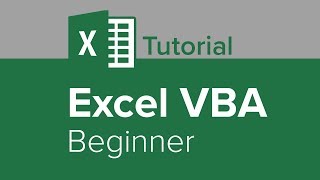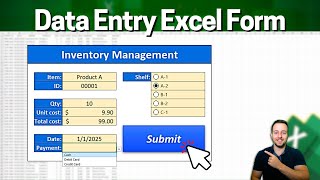10X Your Excel with Macros u0026 Basic VBA
Learn Excel Macros and Basic VBA to automate your repetitive tasks.
Take our Excel course: https://www.careerprinciples.com/cour...
DOWNLOAD Free Excel file for this video: https://view.flodesk.com/pages/642553...
LEARN:
Power BI for Business Analytics: https://www.careerprinciples.com/cour...
The Complete Finance & Valuation Course: https://www.careerprinciples.com/cour...
Excel for Business & Finance Course: https://www.careerprinciples.com/cour...
All our courses: https://www.careerprinciples.com/courses
In this video you'll learn how to use excel macros from scratch using three real world examples. First, we'll go over a simple formatting example so you can automate formatting cells. Second, we'll go over removing comments and making the selection dynamic. We'll also cover macro buttons so you can activate these more easily. This will also include the types of macros from personal workbook, to file specific. Finally, we'll go over an advanced macro example with a bit of VBA so we can customize it further. This will be to create multiple new excel sheets with different names.
SOCIALS:
My Company YouTube Channel: / @careerprinciples
Instagram https://www.instagram.com/careerprinc...
TikTok / career_principles
LinkedIn / careerprinciples
▬▬▬▬▬▬▬▬▬▬▬▬▬▬▬▬▬▬▬▬▬▬▬▬▬▬▬▬▬▬▬▬▬▬▬▬▬▬▬▬
Chapters:
0:00 Macros (Beginner)
2:42 Macros (Intermediate)
6:27 Macros & VBA (Difficult)
Disclaimer: I may receive a small commission on some of the links provided at no extra cost to you.