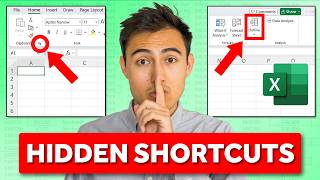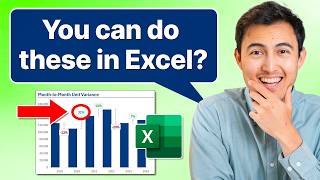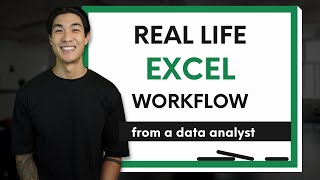10x Your Excel With This New AI Formula
Use the ChatGPT powered =AI.Function in Excel.
Take our Excel Course: https://www.careerprinciples.com/cour...
DOWNLOAD Free Excel file for this video: https://careerprinciples.myflodesk.co...
In this tutorial we teach you how to use the new ChatGPT powered AI.Formula. First, we cover how to install it as an Excel addin for free. Then, we learn how to use it by using the =AI.ASK feature asking simple questions. Next, we use the =AI.FILL formula to generate smart answers. Third, we use the =AI.EXTRACT for a superior version of the flash fill. Fourth, we learn the =AI.TRANSLATE to translate any text automatically and make it dynamic with a drop down list using data validation. Finally, we generate tables with =AI.TABLE. As a bonus, we see how this add in works in PowerPoint to create slides from scratch.
LEARN:
Power BI for Business Analytics: https://www.careerprinciples.com/cour...
The Complete Finance & Valuation Course: https://www.careerprinciples.com/cour...
Excel for Business & Finance Course: https://www.careerprinciples.com/cour...
All our courses: https://www.careerprinciples.com/courses
SOCIALS:
Instagram https://www.instagram.com/careerprinc...
TikTok / career_principles
LinkedIn / careerprinciples
▬▬▬▬▬▬▬▬▬▬▬▬▬▬▬▬▬▬▬▬▬▬▬▬▬▬▬▬▬▬▬▬▬▬▬▬▬▬▬▬
Chapters:
0:00 Intro & Set Up
1:03 AI.ASK Formula
2:54 AI.FILL Formula
4:27 AI.EXTRACT Formula
7:27 AI.TRANSLATE Formula
8:45 AI.TABLE Formula
10:35 Bonus Feature