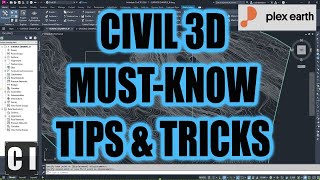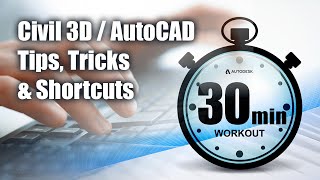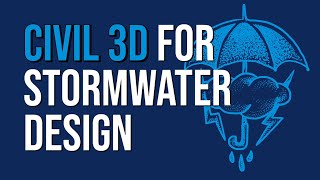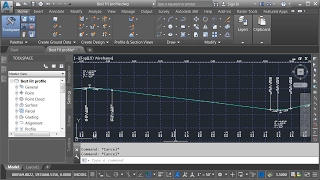15 More Civil 3D Tips u0026 Tricks - Alignments u0026 Profiles
In this session we'll explore fifteen tips & tricks associated with Civil 3D alignments and profiles. Specific tips and time stamps listed below...
1. Configure Civil 3D to find nontangent alignment geometry 01:00
2. Set alignment style to display warnings 02:37
3. Change tangency constraint to correct nontangent geometry 3:03
4. Use "Solve PI" to hold PI when editing "from object" alignments 5:33
5. Create alignments using layout tools for predictable grip editing. 7:25
6. Use Best Fit Alignment to find centerline between two paths 12:12
7. Use a surface to find centerline between two paths 14:45
8. Access "next step" commands from the Launch Pad panel 16:38
9. Create a best fit profile from a surface profile 18:16
10. Use Design checks to validate alignment geometry 21:15
11. Create working styles to simplify the design process 26:10
12. Assign Civil 3D styles using MATCHPROP 27:53
13. Preload settings in Civil 3D dialog boxes 28:37
14. Use name templates to automate/standardize object naming 30:36
15. Use Folders to organize Civil 3D objects in the Toolspace 33:32
For more Autodesk civil infrastructure tips, tricks and workflows, please visit https://civilimmersion.typepad.com