15 Things You MUST DO After Installing NixOS
NixOS Newbies, Welcome Aboard! Unleash the power of NixOS with this comprehensive guide!
We've packed this video with 15 essential postinstallation steps, from securing your system to crafting the perfect user experience.
Get ready to ditch the confusion and embrace the NixOS magic!
Enjoy the video!
0:27 Updating Packages
0:56 Backup The Config Files
1:46 Install a Chromium Web Browser
2:38 Install Applications Temporarily
3:11 Checking the Installed Software
3:45 Customizing the Interface
4:23 Applications On Startup
4:56 Add A New User
5:54 Modify the TimeZone
7:06 Install Software Using the Configuration File
8:13 Set Static IP address (GUI Approach)
9:23 Set Static IP address (CLI Approach)
10:08 Set Root Password
10:38 Performance Monitoring
11:08 Install FlatPak Package
***Career Resources***
To get more of our best content on IT careers and IT certifications, go to
Be sure to leave any questions or comments below!
See More Videos and Subscribe: / @skillsbuildtraining
Website:
Facebook: / skillsbuildtraining










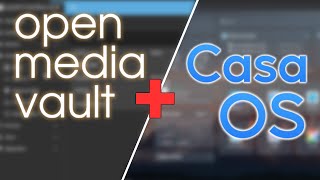







![Kali Linux vs BlackArch vs Parrot OS Which is Best for [Ethical] Hacking?](https://i.ytimg.com/vi/l75r9tmdZic/mqdefault.jpg)










