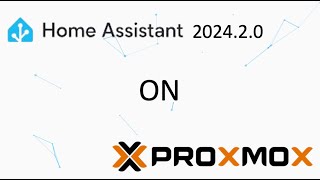15 Things You MUST DO After Installing Proxmox
After installing Proxmox, there are a few things you should do before using it for your intended purpose. In this video I show you 15 things you must do after installing Proxmox.
0:44 How to Update Proxmox
1:50 Ho to perform Time Synchronization in Proxmox
2:20 How to add New Storage in Proxmox
2:55 How to perform Backups in Proxmox
3:33 How to change the Boot Configuration in Proxmox
4:21 How to check Logs in Proxmox
4:43 How to configure Network Devices in Proxmox
5:05 How configure the Firewall in Proxmox
5:19 How to configure SSL Encryption in Proxmox
5:31 How to configure DNS in Proxmox
5:42 How to configure 2 Factor Authentication (2FA)
5:56 How to configure High Availability (HA)
6:04 How to configure Alerts
6:09 How to create User Groups
6:22 How to create a New User
***Career Resources***
To get more of our best content on IT careers and IT certifications, go to
Be sure to leave any questions or comments below!
See More Videos and Subscribe: / @skillsbuildtraining
Website:
Facebook: / skillsbuildtraining









![Proxmox Firewall Setup [Single NODE or CLUSTER] | Proxmox Home Server Series](https://i.ytimg.com/vi/lcb3d-AT5iA/mqdefault.jpg)