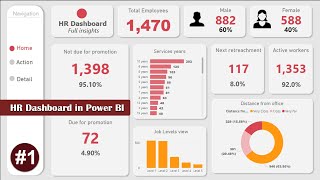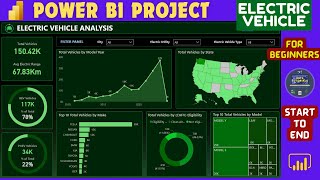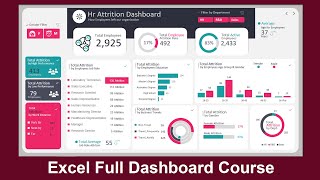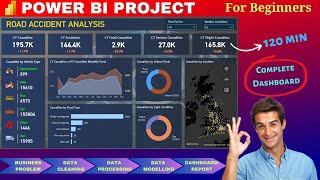2024 Power BI Essentials: Crafting Cutting-Edge Transportation Reports
Power BI Report. Mastering Public Transportation Analysis with Power BI: InDepth Dashboard & Report Tutorial
✔ Download Dataset here: https://drive.google.com/file/d/1rhSl...
✔ Get the Full Dashboard here: https://www.udemy.com/course/unlockin...
✔ Follow me on Facebook for more content: https://www.facebook.com/profile.php?...
✔ Follow me on WhatsApp Channel: https://whatsapp.com/channel/0029VaDU...
✔ Our other courses here: https://pfieuzschruaghhydroiaff.yol...
✔ If you need me to create your Dashboard send WhatsApp Message to: +234 810 6090 365 Business only.
Dive into the world of public transportation analytics with our latest Power BI tutorial on 'Data with Decision'. This comprehensive guide covers the ins and outs of creating a dynamic Power BI dashboard and report, tailored for analyzing a city's bus system.
Learn how to leverage the Buses, Demographics, Ridership, and Routes datasets to gain valuable insights and make datadriven decisions.
Whether you're a Power BI beginner or looking to refine your skills, this video provides stepbystep instructions, practical tips, and advanced techniques in Power BI Dashboard, Power BI Report, Power BI DAX, and Power Query.
00:00 Introduction
01:45 Importing the Dataset into Power BI
06:45 Creating Relationships
09:19 Creating a Date Table
20:22 DAX for Busiest Route and Least Busy Route
32:19 How to Group Time using DAX (Time Range Distribution)
50:08 DAX for Peak Hour and Downtime of Operation
59:46 DAX for Bus Utilization Rate Category
01:14:25 DAX for Weekday Distribution of Riders (Highlight Average Riders)
01:26:43 DAX for YearoverYear Change
#PowerBI #DataAnalytics #PublicTransportation #DashboardCreation #ReportDesign #DatawithDecision"