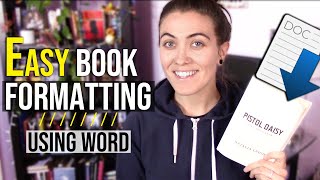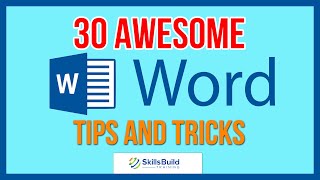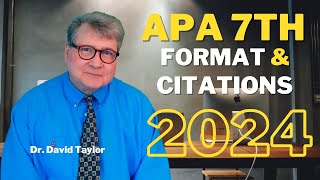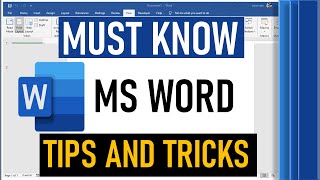22 Word formatting hacks you need to know
Word often screws up formatting, generating some obscure configurations unintentionally, and fixing it can be cumbersome such as unwanted page breaks, spacing, styles, indents, colours, or obvious things like wanting to keep a heading with its associated paragraph. I will show you 22 easy ways to fix common formatting problems and make your document look neat and professional. Whether you need to adjust the margins, align the text, insert a table of contents, or apply a style, I go through these tricks.
I also show some speedup tricks such as keyboard shortcuts (including one command which is not accessible without the shortcut), as well as some lightningfast ways to select characters, words or paragraphs.
I go through complex section breaks in this video: • MS WORD Sections: complex page number...
Example files can be found here: www.xlconsultingasia.com/youtubefiles
00:00 Introduction
00:46 Clear formatting
01:12 Clear paragraph formats
01:58 Normal style
02:42 Select text with similar formatting
03:13 Format painter hidden tips
03:58 Heading 1 styles
05:06 Navigation pane
05:21 Ghost headings
05:40 Other styles
06:50 Expand/collapse headings
07:04 Table of contents
08:28 Keep with next
09:06 Change entire document formatting
09:36 Change theme
10:20 Change theme colours
10:29 Change theme fonts
10:51 Tripleclick to select a paragraph
10:59 Select from the margin
11:09 Ctrl Shift keyboard selection
11:24 Align text middle
11:32 Ctrl L align left
11:35 Ctrl R align right
11:35 Ctrl E align center
11:47 Male text bigger Ctrl Shift _
12:05 Change case
12:16 Small caps
12:28 Ruler
13:03 Bullets & numbered lists speed
14:44 Paste tricks
15:17 Breaks
16:39 Show paragraph marks
17:26 Advanced find & replace