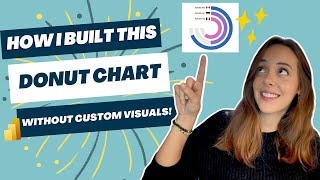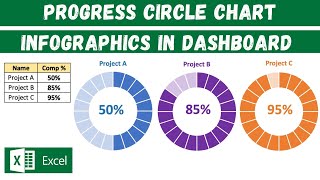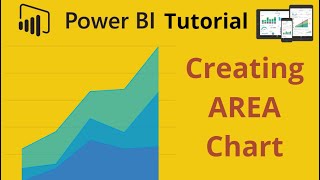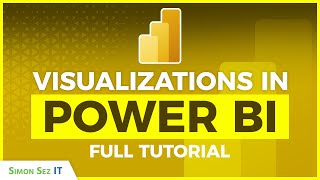2.3 How to create a Pie Chart in Power BI | Power BI Tutorials for Beginners | By Pavan Lalwani
#pavanlalwani #piechart #powerbi #dataanalytics
In this Power BI tutorial, you will learn how to create a simple pie chart in Power BI Desktop. Pie charts are a great way to visually represent data, especially when you have values that are less than five and a column with less than five distinct values.
This tutorial will guide you through the process of picking the appropriate columns for the legend and values in your pie chart. You will also learn how to improve the visualization by adding region names to the chart and removing the legend. Additionally, we will explore how to customize the detailed labels, such as displaying the data value and percentage of total.
By the end of this tutorial, you will have a clear understanding of how to create a simple pie chart in Power BI Desktop and make necessary cosmetic adjustments to enhance the visualization.
Invest in your future with our Power BI 2023 NEW Course at an incredible 50% discount:
https://learn.pavanlalwani.com/course...
200+ MCQs to test your knowledge.
20+ Assignments for handson practice.
11+ Case Studies for realworld insights.
5+ Industry Projects to build your portfolio.
Course Completion Certificate for your resume.
Tips & Tricks to boost your skills.
5+ Industry Datasets for practical learning.
Join thousands of professionals who have transformed their careers. Enroll now at 50% off!
https://learn.pavanlalwani.com/s/store
You can also explore our Power BI DAX 2023 course and get a 360º understanding of DAX
https://learn.pavanlalwani.com/course...
Invest in yourself. Become a Power BI expert. The future is yours! "
Download Practice Material from Server :
#datacleaning #businessintelligence #powerbi #powerbitraining
Timestamps:
00:00:03 Best Practice for Creating Chart
00:00:25 Creating a Simple Pie Chart
00:00:41 Enhancing the Visibility of the Pie Chart
00:01:11 Adding Region Labels for Better Understanding
00:01:31 Formatting the Detail Labels ✏
00:01:31 Removing the Legend to Declutter the Chart
00:02:01 Adjusting the Size of Detail Labels for Clarity
00:02:30 Finalizing the Pie Chart ✅