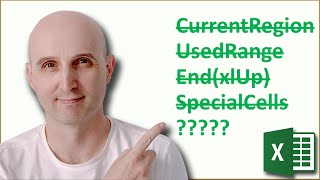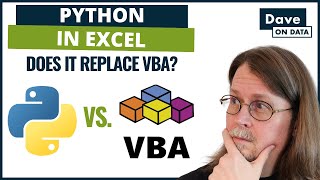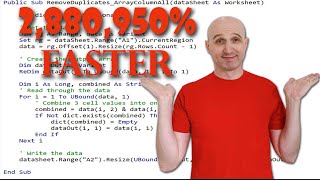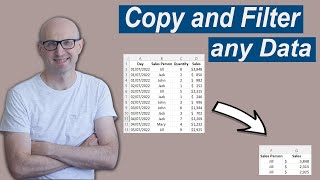25 Nooby VBA Habits You Need to Ditch Right Now
Want to improve your Excel VBA skills fast? Go here: ▸https://courses.excelmacromastery.com/
Subscribe to the channel here: https://bit.ly/36hpTCY
25 Nooby VBA Habits You Need to Ditch Right Now
Unlock the full potential of your VBA skills by breaking free from these 25 common nooby habits! In this video , we look at the Excel VBA habits that may be holding you back and show you what to do instead. Whether you're a beginner or an experienced user, ditching these habits will boost your productivity and make you a VBA pro in no time. From inefficient coding practices to overlooked shortcuts, we've got you covered. Don't let these habits hinder your VBA journey – watch now and level up your programming game! #VBA #ProgrammingHabits #CodeLikeAPro
Useful VBA Shortcut Keys
========================
Debugging:
Compile the code: Alt + D + L OR Alt + D + Enter
Run the code from the current sub: F5
Step into the code line by line: F8
Add a breakpoint to pause the code: F9(or click left margin)
Windows:
View the Immediate Window: Ctrl + G
View the Watch Window: Alt + V + H
View the Properties Window: F4
Switch between Excel and the VBA Editor: Alt + F11
View the Project Explorer Window: Ctrl + R
Writing Code:
Search keyword under cursor: Ctrl + F3
Search the word last searched for: F3
Auto complete word: Ctrl + Space
Get the definition of the item under the cursor: Shift + F2
Go to the last cursor position: Ctrl + Shift + F2
Get the current region on a worksheet: Ctrl + Shift + 8(or Ctrl + *)
To move lines of code to the right(Indent): Tab
To move lines of code to the left(Outdent): Shift + Tab
Delete a Line: Ctrl + Y(note: this clears the clipboard)