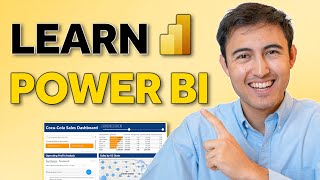2.6 How to create Ribbon chart in Power BI | Power BI Tutorials for Beginners | By Pavan Lalwani
#pavanlalwani #powerbi #dashboarddesign #dataanalytics
In this tutorial, we will learn how to create a ribbon chart in Power BI. A ribbon chart is similar to a Sankey chart but with some differences. The layout and fields of a ribbon chart resemble a Sankey chart, but the visualization is unique. We will explore the process step by step to create a ribbon chart. Starting with a readymade ribbon chart, we will demonstrate how to modify it by selecting the appropriate fields, such as order date and sales, to generate a simple column chart. We will then show how to transform this column chart into a ribbon chart by dragging the region field into the legend area. Understandably, this might be initially confusing, but we will clarify the concept through visual explanations and color codes. By interpreting the color codes, we can identify the regions with higher sales in each year, thus achieving a rankingbased understanding. Adding labels to the chart will further assist in comprehending the data. We will conclude by summarizing the key steps and emphasizing the simplicity of creating a ribbon chart in Power BI with impressive visual impact.
Invest in your future with our Power BI 2023 NEW Course at an incredible 50% discount:
https://learn.pavanlalwani.com/course...
200+ MCQs to test your knowledge.
20+ Assignments for handson practice.
11+ Case Studies for realworld insights.
5+ Industry Projects to build your portfolio.
Course Completion Certificate for your resume.
Tips & Tricks to boost your skills.
5+ Industry Datasets for practical learning.
Join thousands of professionals who have transformed their careers. Enroll now at 50% off!
https://learn.pavanlalwani.com/s/store
You can also explore our Power BI DAX 2023 course and get a 360º understanding of DAX
https://learn.pavanlalwani.com/course...
Invest in yourself. Become a Power BI expert. The future is yours! "
Download Practice Material from Server :
#datacleaning #businessintelligence #powerbi #powerbitraining #microsoftpowerbi
Timestamps:
00:00:03 Creating a Ribbon Chart in Power BI
00:00:22 Exploring the Layout Before Creating the Chart
00:00:51 Adding Fields to Create a Column Chart
00:01:19 Understanding Ribbon Chart with Region Field
00:01:47 Analyzing Sales Rankings by Region
00:02:17 Identifying Changes in Region Rankings Over Time ⏳
00:02:40 South Region Consistently Ranked Fourth
00:03:07 Adding Labels and Analyzing Sales Data


















![Conquering PL300: Power BI Data Analyst Certification [Full Course]](https://i.ytimg.com/vi/BDGzVpt1xCg/mqdefault.jpg)