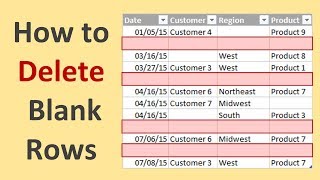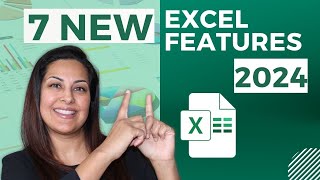3 Easy Ways to Delete Blank Rows in Excel ✅
In this video, I will show you three ways to delete blank rows in Excel.
00:00 Intro
00:10 Go To Special to Delete Blank Rows
02:51 Delete Blank Rows Using the SORT Option
05:25 Delete Blank Rows Using Find and Replace
08:20 VBA to Delete Blank Rows
Here is the VBA code I used in the video:
'Code Developed by Sumit Bansal from https://TrumpExcel.com
Sub DeleteBlankRows()
Dim EntireRow As Range
On Error Resume Next
MsgBox Selection.Row.Count
Application.ScreenUpdating = False
For i = Selection.Rows.Count To 1 Step 1
Set EntireRow = Selection.Cells(i, 1).EntireRow
If Application.WorksheetFunction.CountA(EntireRow) = 0 Then
EntireRow.Delete
End If
Next
Application.ScreenUpdating = True
End Sub
While most people I see use the Go To Special option, it has a big drawback. It would also delete rows where only some of the cells are blank. None of the methods I have covered in this video have this issue.
☕ If you find my Excel videos useful and would like to support me, you can buy me a coffee https://www.buymeacoffee.com/SumitB
✅ Free Excel Course (Basic to Advanced) https://trumpexcel.com/learnexcel/
✅ Free Dashboard Course https://bit.ly/freeexceldashboardc...
✅ Free VBA course https://bit.ly/excelvbacourse
✅ Free Power Query Course https://bit.ly/powerquerycourse
✅ Best Excel Books: https://trumpexcel.com/bestexcelbooks/
Subscribe to get awesome Excel Tips every week: https://www.youtube.com/user/trumpexc...
#Excel #ExcelTips #ExcelTutorial












![HOW TO DELETE BLANK ROWS WITHOUT LOSING DATA [THE RIGHT WAY]](https://i.ytimg.com/vi/gexLDdKtfyk/mqdefault.jpg)