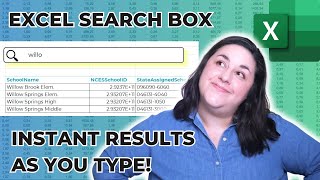3 Easy Ways to Find Highlight and Remove Duplicates in Excel
Learn how to efficiently find and remove duplicate data in Excel with these three simple methods! In this tutorial, we'll cover:
Conditional Formatting: Quickly highlight duplicates using Excel's builtin Conditional Formatting tool.
COUNTIF Function: Use the COUNTIF function to count the occurrences of each value in a cell range to identify duplicates.
Remove Duplicates Tool: Easily remove duplicate rows using Excel's Remove Duplicates feature.
Whether you're working with a small list or a large dataset, these techniques will help you keep your data clean and organized. Perfect for beginners and experienced Excel users alike!
#Excel #ExcelTips #DataCleaning #Duplicates #ConditionalFormatting #COUNTIF #RemoveDuplicates
Timestamps:
00:00 Introduction
00:04 Conditional Formatting
00:45 COUNTIF Function
01:26 Remove Duplicates Tool