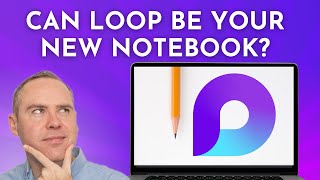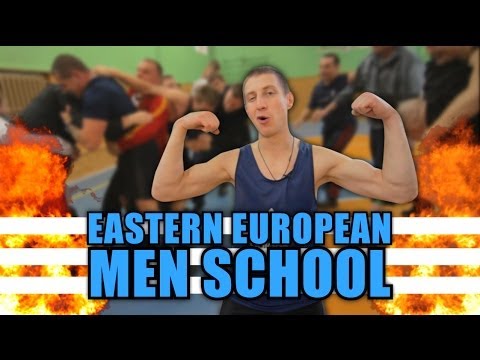3 follow-up tasks Microsoft Teams meeting organisers should complete
Make your meeting recordings easier to watch and consume. Meeting organisers should do these three things after their meeting has concluded.
0:00 Intro
0:58 Add chapters
4:51 Copy the recording to a team or team site
6:08 Share with external attendees
1) Chapters help a viewer find the main topics and sections of the recording. If you have Microsoft Teams Premium and used PowerPoint Live, the intelligent recap may have added chapters for you. Check them for accuracy. You might need to adjust them.
2) Recordings for private meetings are stored in the OneDrive of the meeting organiser. Remember to change the expiry of the recording and copy the recording to a Teams team, or SharePoint team site. For example, a project meeting recording should be stored with the project files and conversations in the project Teams team.
3) Meeting recordings are automatically shared with attendees from our organisation. But external guests can't access the recording unless you share it. This gives you time to check whether the video needs editing before sharing. Share the video by setting the Sharing to link permission to "People in this chat." It will share specifically with external guests email addresses. Then they can access the recording using a temporary code that is sent to their email.
Subscribe to https://the.modernworkmentor.com newsletter.
Learn more about personal productivity with Darrell as a Service, your Modern Work Mentor. https://modernworkmentor.com/