3 New PowerPoint 365 Tricks
Learn 3 exciting new PowerPoint 365 Tricks you didn't know. Create more beautiful presentations, faster with these tips and tricks.
What is covered in this tutorial:
00:00 Intro
00:22 Create Easy Silhouettes with isolated cut out images
02:08 How to Add Slide Zoom and add interactivity to your slide deck.
This trick is based on Summary Zoom feature.
We add selected slides for navigation and add formatting for a creative design.
You can also replace the image of the slide with icons or stock images.
06:41 Use the improved Designer Tool to design your slide deck quickly and easily. Generate new design themes with this feature and create slides with contextual design.
Link to Ramgopals PowerPoint Mastery Program
https://shop.presentationprocess.com...
The video is created in PowerPoint on Microsoft 365 by Ramgopal.
#ramgopalppt












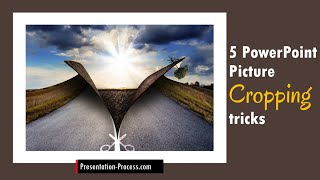


![3 Ways to Create PowerPoint Presentations with ChatGPT [for Teachers]](https://i.ytimg.com/vi/JmVWz2PFVA0/mqdefault.jpg)










