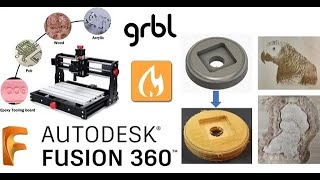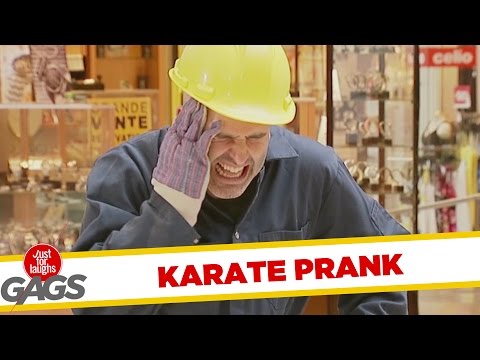3018 CNC - Axis Calibration
#3018CNC
#Fusion360
#DIYCNCMill
#Tutorials
In this video, I just showed quickly the process to test and calibrate the axis on the 3018 CNC machine or any GRBL based CNC.
Just open Candle and connect your CNC to the computer
1st step: type "$$" in the console and press "Enter"
Copy all the actual parameters to a file, you might need them later
3 parameters to note in this process:
$100=800 for the X axis (800 steps/mm, might be different on your machine )
$101=800 for the Y axis
$102=800 for the Z axis
Example for calibrating the X axis:
Measure the initial position "A" with a caliper (or ruler, but caliper is a lot more accurate)
Type G91 in the console (tell the machine that the movements will take the actual position as reference)
type G1 X50 F500 (move 50 mm to the right on the X axis at feedrate of 500mm/minute)
Remeasure the distance B.
New step needed to move 1mm = 50/(BA)*800
=802.0854... in my case
Set the new step for the X axis: $100=802.085 (3018 machine only take 3 digits after the ".")
For the Y and Z axis, just repeat the process. The Z axis doesn't have much room to move, so probably just move about 20mm : G1 Z20 F500 as example