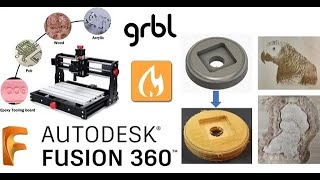3018 CNC - Finding zeros - Tool probe on all X Y and Z axis
#3018CNC
#Fusion360
#DIYCNCMill
#Tutorials
In this video, I used the same contact probe that I previously used for zeroing the tool on the Z axis:
• 3018 CNC Z axis tool probe (zeroing...
his time, in additional of the Z axis, I also can find the edge for the X and Y axis using the same contact probe. This process will help you to find exactly the position of whatever corner of the stock. It will help in case your CNC machine loss steps and need to find reference on all axis again. I will use this process to precisely mill a double sided circuit board in my next project.
1. Type G91 (everything will move relatively from the current position)
2. Probing command: G38.2 Z12 F24 (move Z 12mm downward from current position at a feedrate of 24mm/min)
3. Set tool position: G92 Z1.6 (my plate thickness is 1.6mm, replace the number with yours)
4. Similarly for X axis: G38.2 X12 F24 (for finding left edge)
5. Set tool position: G92 X3.6 (my tool diameter is 4mm, so the radius is 2mm plus 1.6mm plate thickness = 3.6)
6. Same process for Y axis: G38.2 Y12 F24 (for finding left edge)
7. Set tool position: G92 Y3.6 (my tool diameter is 4mm, so the radius is 2mm plus 1.6mm plate thickness = 3.6)
8. Test command:
G90 (move to work coordinates)
G1 X0 (move to 0 on X axis)
G1 Y0 (move to 0 on y axis)
G1 Z0 (move to 0 on Z axis)