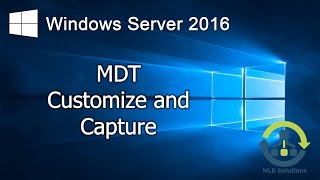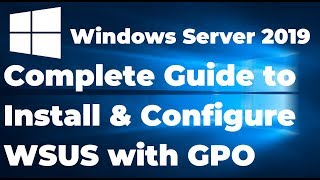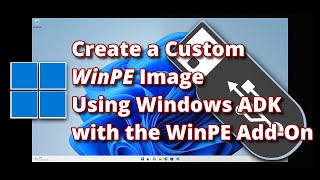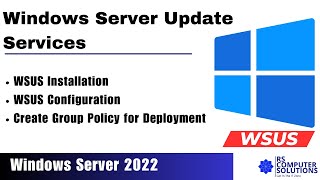4. How to Download and Install the Windows 10 ADK (Offline)
Video Series on Advance Networking with Windows Server 2019:
This video guide demonstrate the steps on How to Download and Perform Offline installation of Windows Assessment and Deployment Kit ADK on Windows Server 2019.
To install the Windows ADK on a PC that does not have Internet access, first download the installer files on a PC that has internet access. Next, copy the installer files to a location that is accessible to the offline computer. Then run ADKSetup.exe to install without internet connection.
Official Microsoft Link to Download and install the Windows ADK:
https://docs.microsoft.com/enus/wind...
Note: Starting with Windows 10, version 1809, Windows Preinstallation Environment (PE) is released separately from the Assessment and Deployment Kit (ADK). So you need to download Windows ADK setup and Windows PE addon for ADK separately.
First Install Windows ADK setup and then install Windows PE Addons for ADK.
Follow my blogs:
https://msftwebcast.blogspot.com