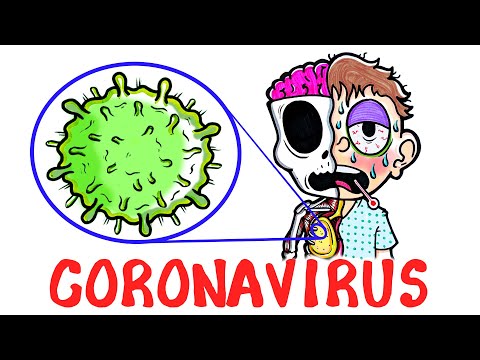4 Ways To Add Library in Arduino And Solve Common Errors
4 Ways To Add Library in Arduino And Solve Common Errors
You want to do a cool project with Arduino and sensors. But you need an external library to install in Arduino. Either you don’t know how to install it or you know but you are getting error every time you try to add or even after adding library, it is showing there is no library. It is little frustrating as you are not doing anything with project but stuck in between libraries. And trying to figuring out why you are not able to add library and even after adding library, error is showing or code is not compiling. We will look 4 ways to add library in Arduino without getting error and also discuss some common error you will get while compiling with libraries. The method I am showing will solve your problem.
If you want to support my video please buy any product through my amazon affiliate link. I will receive a commission, at no extra cost to you.
LIST OF COMPONENT (affiliate links)
http://amzn.to/2fvSRJq (Arduino)
Song : Elektronomia Energy [NCS Bass Boosted]
Artist : Elektronomia
watch: • Elektronomia Energy [NCS Bass Boosted]
Connect with NCS:
Snapchat: ncsmusic
• / nocopyrightsounds
• / nocopyrightsounds_
• / nocopyrightsounds
• / nocopyrightsounds
• / ncsounds
• http://bit.ly/SpotifyNCS
Elektronomia
• / elektronomia
• / elektronomia
• / elektronomia














![Could not install Arduino AVR Platform [Solved!!!]](https://i.ytimg.com/vi/rI1uyEavVSI/mqdefault.jpg)