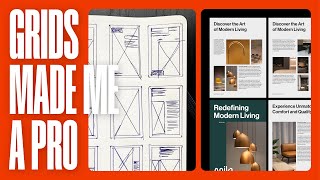5 Creative Layout Techniques with InDesign and Photoshop
In this video I will show you 5 Creative Layout Techniques with InDesign and Photoshop. We will focus on designing eyecatching drop caps, which are the most common entry points used in magazines.
BECOME OUR MEMBER:
/ @yesimadesigner
ADOBE CREATIVE CLOUD
If you don’t have a Creative Cloud subscription yet, you can subscribe to it here:
https://clk.tradedoubler.com/click?p(...
(*We are partners to Adobe. If you purchase through this link you also support our channel.)
CONTENTS:
0:00 Intro
0:31 Overlap (InDesign)
1:25 Standing capital (InDesign)
1:58 Text Wrap (InDesign)
4:13 Inset Image (Photoshop+InDesign)
8:06 Clipped Image (Photoshop+InDesign)
WATCH 365 Days of Creativity tutorial:
• Nature Letter | Photoshop CC Tutorial...
Creative Drop Cap examples:
https://app.milanote.com/1J7fba1Lq1v29b
LEARN FROM US:
Build Rock Solid Foundations with our New 12 Weeks long Graphic Design Starter Bootcamp:
https://yesimadesigner.com/courses/st...
NEWSLETTER:
https://yesimadesigner.com/creativer...
READ OUR BLOG
https://yesimadesigner.com/blog/?utm_...
FOLLOW US
/ yes_im_a_designer
PODCAST
https://yesimadesigner.com/podcast/?u...
Apple https://podcasts.apple.com/gb/podcast...
Spotify https://open.spotify.com/show/2vdeYhJ...