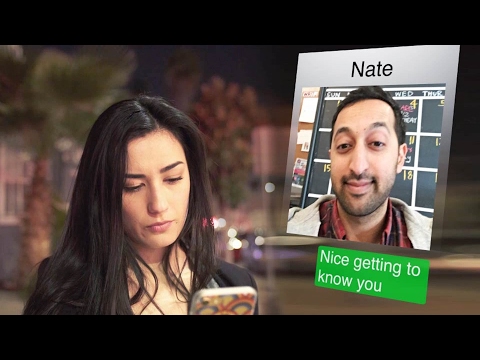5. How to Layout a Presentation | Theory
Slides are an excellent tool for transmitting ideas, examples and keeping your audience attentive. In this video you will learn key design principles that will take your presentations to the next level.
WHAT YOU'LL LEARN
► Slide alignment and typography
► Color and contrast
► The ‘102030’ rule
► Using templates for consistency
► How to structure a hierarchy in your concepts
_______________
✏ CANVA GRAPHIC DESIGN COURSE
This video is part of our Graphic Design Course. The course is made out of Theory lessons and Skill ones, where we take you to the Canva Editor to design!
This video is part of Unit 06, make sure you watch the rest of the course:
Unit 01 | Seeing like a designer: https://bit.ly/3ivZCsf
Unit 02 | Thinking like a designer: https://bit.ly/2YOxfi9
Unit 03 | Making Business Stationery: https://bit.ly/2Z2PVLu
Unit 04 | Making a Concept: https://bit.ly/3me7Bwb
Unit 05 | Making an Advertising Campaign: https://bit.ly/3q6iSRs
Unit 06 | Making a Presentation: https://bit.ly/31GQc7F
_______________
IN THE MOOD FOR MORE VIDEOS LIKE THIS ONE?
► Discover short Canva Tips & Tricks:
https://bit.ly/3BekZFu
► Check out our Canva stepbystep tutorials for freelancers and small businesses:
https://bit.ly/3i6rUu3
► Learn from our brand ambassadors, the Canva Certified Creatives (CCCs):
https://bit.ly/2Q3cabW
► Try our "Canva for Beginners" Free Course:
https://bit.ly/37KAvvT
#Canva #Beginner #GraphicDesign









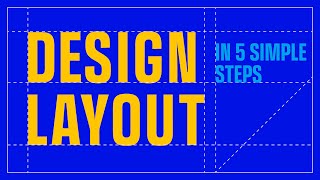

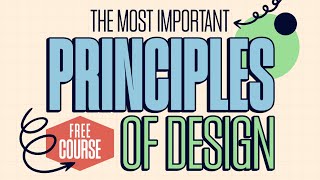




![How To Actually Use Layout Design Properly [Pro Tips]](https://i.ytimg.com/vi/q4_jHQru_LQ/mqdefault.jpg)