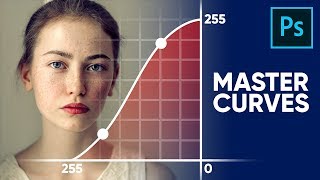5 POWERFUL Ways To Color Grade Images In Photoshop
In this Photoshop tutorial you’ll learn how to edit your photos with a variety of color grading adjustments to bring those colors to life. These techniques can be used individually or together, depending on how far you want to take it. We start by talking about the color grading adjustment layer in Photoshop which is great for adding color to specific tonal ranges in your photo. We then discuss the selective color adjustment layer which works wonders to add color while also being able to control the luminance values to a certain degree. Taking this one step further in our third method, we talk about how to use the hue saturation adjustment in Photoshop to enhance and manipulate colours in your photo to get some unique results. Finally, we discuss how to use gradient maps and Camera Raw to color grade your images in Photoshop along with the pros and cons to each of those color grading methods. Hope you enjoy this tutorial and can put some of these color grading techniques to good use! :)
Music Provided By Audiio: https://audiio.com/
My Instagram: / brnwills
Find More Tutorials Here: https://www.bwillcreative.com/
English
This video has been dubbed using an artificial voice via https://aloud.area120.google.com'>https://aloud.area120.google.com'>https://aloud.area120.google.com'>https://aloud.area120.google.com to increase accessibility. You can change the audio track language in the Settings menu.
Spanish
Este video ha sido doblado al español con voz artificial con https://aloud.area120.google.com'>https://aloud.area120.google.com'>https://aloud.area120.google.com'>https://aloud.area120.google.com para aumentar la accesibilidad. Puede cambiar el idioma de la pista de audio en el menú Configuración.
Portuguese
Este vídeo foi dublado para o português usando uma voz artificial via https://aloud.area120.google.com'>https://aloud.area120.google.com'>https://aloud.area120.google.com'>https://aloud.area120.google.com para melhorar sua acessibilidade. Você pode alterar o idioma do áudio no menu Configurações.
Timestamps:
0:00 Color Balance
3:08 Selective Color
5:11 Hue/Saturation
8:05 Gradient Maps
11:02 Bonus: Camera Raw