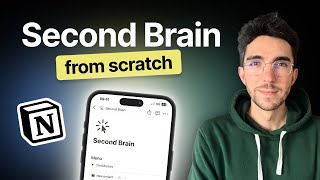5 Remarkably Simple NOTION Board View EXAMPLES | Database Tutorial
Notion's board view is a brilliant, easy way to manage processes, organise information, hand out work to your team and so much more. In this video I show you 5 ways to use Notion's database board view so you can try them out for yourself.
In this video I feature two Notion templates:
Notion Estate Agent Connect PRO: https://andygaught.gumroad.com/l/EA_C...
Notion SOP Hub for Real Estate Investors: https://andygaught.gumroad.com/l/SOP_...
Join my FREE weekly 'All Systems. GO!' newsletter www.andygaught.com/newsletter
Schedule a Notion Discovery call with me ➡ https://calendly.com/andygaught/15min...
Timestamps:
00:00 Introduction
00:23 Kanban Board
02:24 Group Cards by Specific Information
03:25 Add Information and Process Cards
06:37 Allocate Work to Team Members
07:53 Make Calculation on Board View Items
11:00 Conclusion
WHAT ELSE TO WATCH:
Notion for Real Estate • NOTION for REAL ESTATE Business Owners
My Key Links
Connect with me on my social media channels below:
Twitter / andygaught
LinkedIn / andygaught
Instagram / andy_gaught
WHO AM I?
Hi, I’m Andy, a property investor based in Maidenhead. I help business property owners to systemise their businesses using technology. On this channel you'll find tutorials, behind the scenes videos and advice about how to use technology to make you more productive, scale your business and outsource to others.
I release weekly videos on Youtube on this channel, release a weekly newsletter and also coach and mentoring other investors.
LET’S CHAT
If you’d like to reach out, the easiest way is to message me on Twitter or Instagram.
#business #realestate #businesstips #businesssystems #SOPs #smallbusiness #systemisation #notionhq #notion #kanban #boards









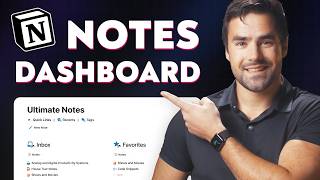






![I Replaced ALL my ADOBE APPS with these [free or cheaper] Alternatives!](https://i.ytimg.com/vi/5EfqHg49kMk/mqdefault.jpg)