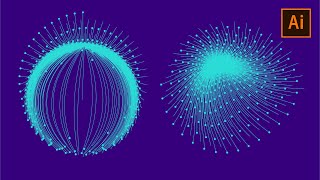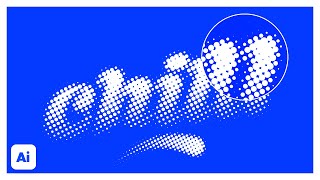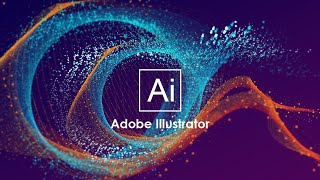🔴5 Steps Only || How To Make Halftone Dots Shape With Adobe Illustrator||Adobe Illustrator Tutorial
This Adobe Illustrator Tutorial Only Uses 5 Steps To Make Halftone Dots Shape. Hope you enjoy it!
5 Steps Only:
1⃣ Fill the shape with Gradient between Black and White
2⃣ Apply the effect of color halftone
3⃣ Expand appearance
4⃣ Image trace with High fidelity photo
5⃣ Expand and delete the background
►Check out my other graphic design tutorials
Lines Wave Style Poster Graphic Design Tutorial With Adobe IllustratorAdobe Illustrator Tutorial
• Lines Wave Style Poster Graphic Desig...
3D Text Topography With Adobe illustrator | Adobe Illustrator design tutorial
• 3D Text Topography With Adobe illustr...
Particle Lines Shapes With Adobe Illustrator | Adobe Illustrator Design Tutorial
• Particle Lines Shapes Whith Adobe Ill...
❤Adobe Illustrator Tutorial | How to make a ribbonstyle lines poster:
• Adobe Illustrator Tutorial | How To M...
Adobe illustrator tutorial | how to create mesh gradient with adobe illustrator:
• Adobe Illustrator Tutorial | How To C...
Adobe Illustrator tutorial || How to design a wave shapes gradient background
• Adobe Illustrator tutorial || How to ...
Adobe Illustrator tutorial for beginners || How to create curve cylinder gradient poster:
• Adobe Illustrator tutorial for beginn...
Adobe illustrator tutorial for beginner || Make liquid holographic shapes with gradient mesh tool
• Adobe illustrator tutorial for beginn...
Adobe illustrator tutorial || How to make bend paper style text poster with Adobe Illustrator:
• Adobe illustrator tutorial || How to ...
Adobe Illustrator tutorial || How to design a wave shapes gradient background
• Adobe Illustrator tutorial || How to ...
►Buy me a coffee:https://paypal.me/xuyututorial
#illustratortutorial #graphicdesign #illustrator #adobeillustrator