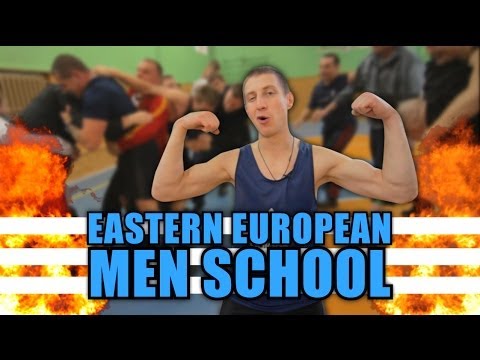5 TIPS and TRICKS for AMAZING PowerPoint Presentation 🔥
➡Sign up for FREE with Issuu: https://issuu.com/?utm_source=youtube...
Use the code "GEMOEDITS25" for an annual premium account and get 25% off.
Looking to create a killer PowerPoint presentation that engages your audience from start to finish? Look no further than this video, where we'll be sharing five amazing tips and tricks that are sure to make your slides stand out.
First up is Slide Zoom, a powerful feature that allows you to zoom in on specific parts of your slides for emphasis. Whether you want to highlight a particular statistic or showcase a beautiful image, Slide Zoom can help you do it with ease.
Learn more about Slide Zoom : • Creative Slide Zoom Idea in PowerPoin...
Next up is Morph Transition, a dynamic tool that lets you create seamless, cinematic transitions between slides. With Morph Transition, you can create stunning animations that add an extra layer of visual interest to your presentation.
Learn more about Morph Transition : • How to Create Stunning Presentations ...
Issuu is another musthave tool for anyone looking to create engaging PowerPoint presentations. With Issuu, you can turn your slides into stunning, interactive online publications that are sure to impress your audience.
Learn more about Issuu: • How To Transform Your PowerPoint Pres...
Hyperlink is another great feature that can help you create more engaging presentations. With Hyperlink, you can link to external sources or other parts of your presentation, making it easy for your audience to access additional information.
Learn more about Hyperlink: • How to Make Interactive Slides Using ...
Finally, we have Merge Shapes, a versatile tool that allows you to combine shapes and create custom graphics. Whether you're looking to create a unique logo or add some visual flair to your slides, Merge Shapes can help you get the job done.
So if you're ready to take your PowerPoint presentations to the next level, be sure to check out this video and learn how to incorporate these five amazing tips and tricks into your next project.
Get this template in a bundle with other templates:
Order the template here
[Gcash/Maya] https://forms.gle/2YMd4aQG8TjXTfay8
[Paypal/Debit/CC] https://payhip.com/b/6taWn
Instagram: @gemo_edits
Email: [email protected]
TikTok: @gemoedits
#powerpoint #tutorial #animation