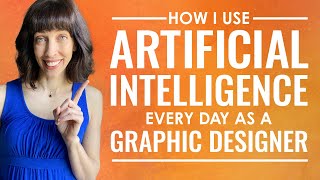5 Ways to Use ChatGPT AI for Graphic Designers
ChatGPT may be textbased, but it can still be valuable for designers! Learn 5 ways to use it with your projects in this video!
ChatGPT: https://chat.openai.com/chat
Join our FREE Illustrator Facebook Group: / adobeillustratorusershelp
Get your first month of Skillshare FREE: https://bit.ly/3LSFlvz
Get a great deal on Adobe Creative Cloud: • Free/Cheap Illustrator & Photoshop ET...
Learn to make your own fonts with Fontself: • Create Your Own Font INSIDE Illustrat...
Help support the channel, buy me a coffee! :D https://www.buymeacoffee.com/fuyikixosa
My recording setup (as an Amazon Associate I earn from qualifying purchases):
Lighting: Woods Clamp lighting (I use 2 of these) https://amzn.to/2UZ4wRb
Camera: iPhone 11
Blue Snowball mic (on screen capture videos) https://amzn.to/2rZycQZ
Recording software: Quicktime
Editing software: Adobe Premiere Pro and Adobe After Effects
If you're interested in other graphic design video topics, check out some of these:
Fontself: How to make fonts on mobile and web with Fontself Maker • Fontself: How to make fonts on mobile...
➝ PASSIVE INCOME
What it's like to be a Freelance and Passive Income Graphic Designer: • What it's like to be a Freelance and ...
Etsy listing fees how do they work with multiple quantities: • Etsy listing fees how do they work ...
KDP5: Amazon KDP Important Tips and Things to KnowMake Money Selling Low Content Books on Amazon • How to Sell Blank Lined Notebooks on ...
➝ ILLUSTRATOR
Adobe Illustrator for Beginners Type, Area Type, and Type on a Path Tools: • Adobe Illustrator for Beginners Typ...
3 Ways to Hide Everything Outside the Artboard in Adobe Illustrator: • 3 Ways to Hide Everything Outside the...
How to Fix Shapes Drawing At Weird Angle in Adobe Illustrator • How to Fix Shapes Drawing At Weird An...
➝ INDESIGN
How to make business cards from a spreadsheet with data merge in Adobe InDesign: • How to make business cards from a spr...
How to Create Numbers on Tickets [Sequential Numbering] in Adobe InDesign: • How to Create Numbers on Tickets [Seq...
Parent Page vs Master Page in Adobe InDesign Explained with Examples: • Parent Page vs Master Page in Adobe I...
➝ PHOTOSHOP
How to Use the Symmetry Tool with Radial and Mandala in Photoshop CC: • How to Use the Symmetry Tool with Rad...
How to make your own brushes in Adobe Photoshop: • How to make your own brushes in Adobe...
How to Change Photoshop Brush Size or Softness and Hardness with a Keyboard Shortcut for Mac or PC: • How to Change Photoshop Brush Size or...
➝ GRAPHIC DESIGN
What are the top 3 skills graphic designers need with Ben G Kaiser: • What are the top 3 skills graphic des...
11 Design Resources for Graphic Designers: • 11 Design Resources for Graphic Desig...
How to Use Shutterstock CreativeFlow + Templates to Easily Create Social Media Designs: • How to Use Shutterstock CreativeFlow ...
➝ OTHER TOPICS
How to Center Text in Adobe Premiere Pro CC: • How to Center Text in Adobe Premiere ...
How to export transparent video in Premiere Pro: • How to export transparent video in Pr...
How to move objects or selections in Procreate App on iPad: • How to move objects or selections in ...
My video descriptions may contain affiliate links. If you buy something through one of these links, you don’t pay any extra money, but I get a small commission, which helps keep the lights on. Thank you!


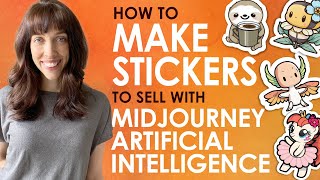






![5 MORE ways to use ChatGPT AI as a Graphic Designer [Artificial Intelligence]](https://i.ytimg.com/vi/lpG8PgQCoNw/mqdefault.jpg)