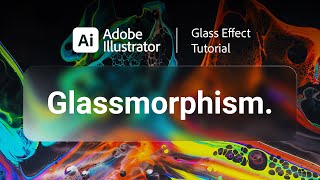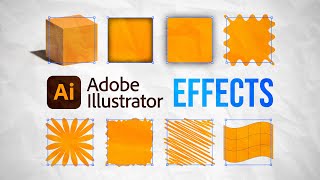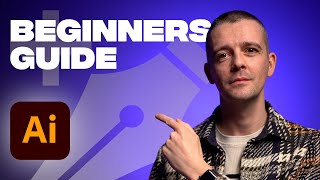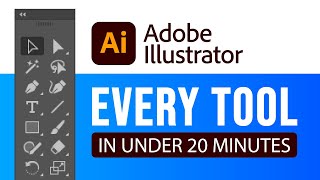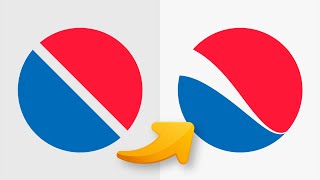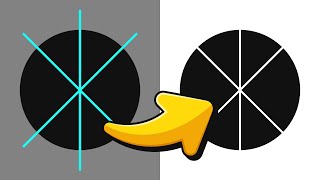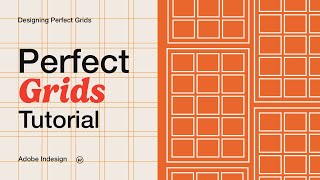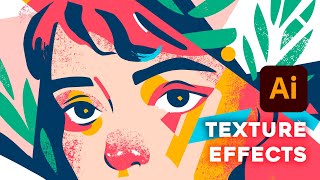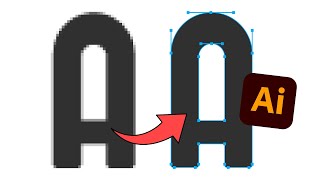50 things you MUST KNOW in Illustrator
Subscribe to the Creative Cloud through my affiliate link and help support the channel: https://prf.hn/l/G9aODMz
✨ Patreon: / andytellsthings
Epic Games Creator Code: ANDYTELLSTHINGS
Twitter: / andytellsthings
Contact: [email protected]
In this Adobe Illustrator tutorial I'll show you 50 things that you must know about the software. It's just a quick and easy list of tips and tricks to make your workflow faster and your experience easier. Let me know if I missed anything!
Adobe Illustrator is a software to create vector art for graphic design, web design, UI and so much more. With over 20 years of updates and upgrades, it has accumulated a wide range of tools and functions, which can be overwhelming at start, but with a few tutorials like this one, you'll be creating amazing art in no time!
Check out other tutorials that might help you:
Your BEST FRIEND in Illustrator: • Your BEST FRIEND in Illustrator
Every Tool in Illustrator: • EVERY Adobe Illustrator Tool EXPLAINE...
Shortcuts in Under 10 Minutes: • Illustrator SHORTCUTS in Under 10 Min...
If you enjoyed this video, like and subscribe to the channel!
Click on the bell icon to be notified whenever I upload a new video.
TIMESTAMPS
0:06 1 Customize Shape Tools
0:14 2 Make triangles with the Polygon Tool
0:25 3 Transform any object into Guides
0:32 4 Clean up your Document
0:43 5. Open a second view for your Document
0:49 6. Rearrange windows
1:00 7. Paste text without formatting
1:07 8. Snap at mouse cursor
1:15 9. Tools Menu
1:26 10. Math operations in numerical input fields
1:33 11. Editing holes
1:48 12. Removing anchor points
2:00 13. Customizing bevel on rounded corners
2:07 14. Applying samples with the Eyedropper Tool
2:16 15. Deleting anchor points and maintaining the path
2:28 16. Create mirroring designs
2:36 17. Flowing text between text boxes
2:55 18. Exit typing mode
3:04 19. Text wrap
3:16 20. Quickly exporting assets
3:28 21. Simplifying paths
3:44 22. Add extra anchor points
3:57 23. Editing patterns
4:13 24. Aligning anchor points
4:21 25. Removing an object from a group
4:40 26. Adding an object to a group
4:54 27. Compound Shapes with the Pathfinder
5:11 28. Strokes on groups
5:23 29. Multiple strokes on an object
5:28 30. Effects on individual properties
5:42 31. Generate CSS from objects
6:00 32. Generate SVG tags for HTML
6:15 33. Isolating objects
6:33 34. Isolating groups
6:48 35. Exporting different file formats at the same time
7:00 36. Suffixes and prefixes on filenames
7:08 37. Adding effects to groups
7:20 38. Measuring distances
7:26 39. Using the Properties Panel
7:36 40. Scaling strokes, effects and corners
7:45 41. Change color and scale of the UI
7:52 42. Changing Smart Guides' angles
8:07 43. Recoloring your Artwork
8:16 44. Generate Pantone from CMYK swatch
8:29 45. Transform Each function
8:47 46. Repeat Action function
8:56 47. Anchor point for tools
9:05 48. Draw Inside
9:13 49. Locking and unlocking objects
9:28 50. Paste in front and paste in back
#AdobeIllustrator #IllustratorTutorial #Design