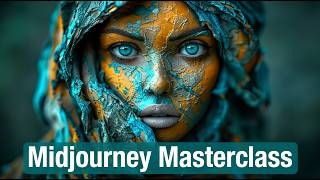7 Free AI Tools : AI Website Builder AI Art u0026 AI Music Generator
7 Free AI Tools : Free AI Website Builder, Free AI Art Generator & Free AI Music Generator Tutorial. Discover 7 free AI tools, including an AI website builder, AI art, and AI music generator. Explore the possibilities of these innovative tools in this video! #ai #artificialintelligence #freeai #aitools #aiwebsitebuilder #aiart #aimusic #aiwebsite
7 Free AI Tools : https://aitoolsarena.com/other/7free...
Canva Pro 30 Days Free Trial : https://partner.canva.com/NKB9B7
My AI Avatar Generator : https://www.synthesia.io/?via=aitools...
My Text To Speech : https://get.murf.ai/we2aigmo0ewf
My YouTube SEO Tool : https://vidiq.com/aitoolsarena
Video Elements : https://1.envato.market/c/2663120/298...
My Video Editor : https://bit.ly/tryfilmora
In this quick AI tutorial, I will show you how to use 7 free AI tools to create websites, music, and images in an easy and quick way. On average, it only takes 1 minute to learn each AI tool and show you the results. So, let's get started!
Part 1: Free AI Website Builder 1.
The first AI website builder is LampBuilder AI. LampBuilder provides a foreverfree plan. Visit the LampBuilder website; you can find the link in this video's description. Click the "Sign In" button, enter your email address, and then click "Sign In with Email." This website will send a login link to your email. After logging in using the link, you can start creating your website. Enter your startup or company name, provide a brief description, and click the "Generate" button to begin generating your website. Click the "Edit" button to make changes. To adjust your theme color, click the "Colors" icon. You can also change your website's images by selecting a new image source under the "Image" menu. In this example, we will use AIgenerated images.
Part 2: Free AI Website Builder 2.
The second AI website builder is Framer AI, which also offers a free plan. Visit the Framer AI website; you can find the link in this video's description. Navigate to the pricing menu and select the "Try for Free" button. Continue by using your Google or email account for registration.
Part 3: Free AI Music Generator 1.
The first AI music generator is Music Star AI. To start using this tool, go to the Music Star AI website; you can find the link in this video's description. Click the "Try Free" button, then click "Sign Up" to continue and fill in the necessary information.
Part 4: Free AI Music Generator 2.
The second free AI music generator is Media io. Visit the Media io website; you can find the link in this video's description. Select the "Audio" menu and choose "AI Music Generator." After that, click the "Sign Up for Free" button, and you can continue using your Google, Facebook, Twitter, Apple, or any email account.
Part 5: Free AI Image Generator 1.
The first free AI image generator is Ideogram. Visit the Ideogram website; you can find the link in this video's description. Click the "Login" button, and you can continue using your Google account.
Part 6: Free AI Image Generator 2.
The second AI image generator is Craiyon AI. To use this AI tool, visit the Craiyon AI website; you can find the link in this video's description. Click the "Sign Up" button, and you can continue using your Google or any email account.
Part 7: Free AI Image Generator 3.
The third image generator is Night Cafe. Visit the Night Cafe AI website; you can find the link in this video's description. Click the "User" button and select "Login." You can continue using Google or Facebook accounts. After logging in to your Night Cafe AI dashboard, click the "Create" button to start generating your AI images. You can switch from normal to advanced mode using the mode toggle button. Then, select your AI model from the list. In this example, we will use the SDXL 0.9 model.
Thank you for watching. Don't forget to check out another artificial intelligence video on our YouTube channel. See you!
Affiliate Disclaimer: I may receive commissions for purchases made through links in my posts and videos. This helps me to continue creating free content for you. However, I only recommend products and services that I believe in and that I think will be helpful to my readers and viewers. Thank you! :)
How To In 5 Minutes BeginnerFriendly AI Tutorial Channel #ai