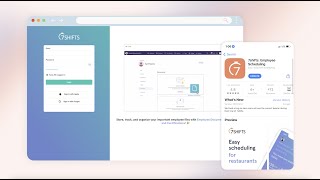7shifts Product Overview Video | 7shifts
Join Dylan as he provides a detailed walkthrough of the 7shifts desktop application, highlighting account set up and key features for managerial and employee use. Learn how you can use 7shifts to help simplify labor management, one shift at a time!
Intro 0:00
Manager Dashboard 0:45
Company Account SetUp 1:16
Step 1: Locations/Departments/Roles 1:57
Step 2: AddOns 3:26
The Manage Menu 4:10
Employee Availability 6:20
Shift Pool 6:45
TimeOff 7:23
Viewing and Modifying Schedules 8:20
Templates Feature 11:50
Budget Tool 13:00
Events Feature 13:40
Manager Log Book 14:00
Engagement Dashboard 14:25
Task List 14:46
Reports Tab 15:10
Announcements 15:57
Messaging Feature 16:20
Support 17:00
#7shifts #overview #howto
RELATED VIDEOS
Getting Started with 7shifts: • Getting started with 7shifts: Restaur...
SUBSCRIBE FOR MORE 7SHIFTS CONTENT
Subscribe to the 7shifts channel for more tips, tricks and guides on growing and working in a successful restaurant business, for owners, managers and employees.
https://www.youtube.com/c/7shiftssch...
ABOUT 7SHIFTS
Our mission: To simplify labor management and improve performance for restaurants, freeing up time for managers to focus on serving their customers.
Our vision: To be the leading workforce management partner to restaurants, delivering bestinclass technology that helps restaurateurs succeed every day.
Employee Scheduling Software for Restaurants
7shifts is the allinone labor platform built for restaurants to simplify employee scheduling and labor management. Easily manage your teams’ schedules, timesheets, communication, tasks, tips and more– all in one place with 7shifts.
LEARN MORE AND START YOUR FREE TRIAL TODAY
https://www.7shifts.com/signup?utm_so...
CONNECT WITH US ON SOCIAL MEDIA
Instagram: / 7shifts
Facebook: / 7shiftsinc
Twitter: / 7shifts
LinkedIn: / 7shifts


![How I Automate Scheduling With 7Shifts [Full Demo]](https://i.ytimg.com/vi/WWzAo2uDdbg/mqdefault.jpg)