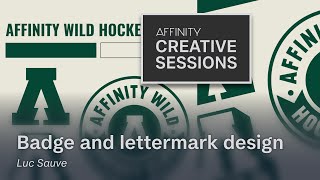8 Hidden Features In Affinity Designer That Nobody Told You About
In the past we've covered some the most unique and helpful tools that Affinity Designer has to offer, but in today's lesson we'll be having a look at some of the more obscure features that may not always be visible in plain sight. As useful as some of these tools may be, they can't help you if you don't know where they are, so in this video we'll be going over 8 hidden features in Affinity Designer that you may not have known about.
Want to learn more about how Affinity Designer works? Check out my Affinity Designer Master Class – a comprehensive series of over 60 videos where I go over every tool, feature and function and explain what it is, how it works, and why it’s useful: https://logosbynick.com/affinitydesi...
RESOURCE LINKS
Official website: https://logosbynick.com
Get 200+ free design templates: https://logosbyni.ck.page/join
Get my premium logo templates: https://logosbynick.com/logomegabun...
EXPLAINER COURSES
Inkscape: https://logosbynick.com/inkscape/
Affinity Designer: https://logosbynick.com/affinitydesi...
GIMP: https://logosbynick.com/gimp/
Adobe Illustrator: https://logosbynick.com/illustrator/
Take my logo design workshop: https://logosbynick.com/learn/
▶ MY OTHER CHANNELS
Inkscape & GIMP tutorials: / logosbynick
Mobile tutorials: / @make_it_mobile
MUSIC USED
In Da Mood Combustibles
CHAPTERS
00:00 Intro
00:27 Isolation Mode
01:30 Use Color Picker Outside The App
02:24 Copy Color Codes To Clipboard
02:58 Add Noise/Grain To Color
03:28 Edit Multiple Objects At A Time
04:09 Link With DropBox
04:46 Embed Fonts And Linked Images
05:19 Select Objects By Color
06:00 Conclusion
06:23 Learn More