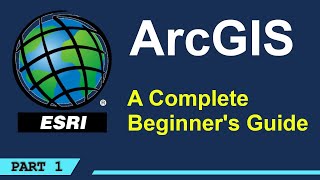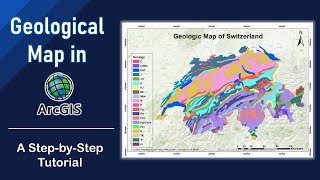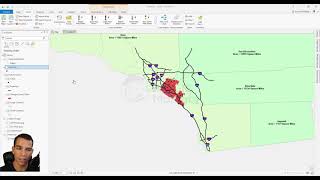A Complete Beginner's Guide to ArcGIS Desktop (Part 3)
Welcome to the FINAL PART (PART 3) of the “Complete Beginner's Guide to ArcGIS Desktop” tutorial. In this part we will continue to discuss about working with raster data and how to make a map to effectively present your findings. If you haven't checked out the PART 1 & PART 2 of this tutorial, click the links down below.
PART 1 of the tutorial • A Complete Beginner's Guide to ArcGIS...
PART 2 of the tutorial • A Complete Beginner's Guide to ArcGIS...
If you would like to follow along the tutorial, you can download the data we use in this tutorial from the link given below.
Download the data https://drive.google.com/drive/folder...
Here's the timeline:
00:00 Working with raster data
02:40 Styling raster data
08:06 How to 'Clip' a raster using a polygon
15:06 How to view a cross section of a DEM
20:18 Visualizing raster data in 3D using ArcScene
24:00 Calculating zonal/ spatial statistics of raster data
30:10 Permanent reclassification of a raster
31:38 Converting raster data to polygons
38:54 Making a map using ArcMap
#arcgis #arcmap #geodeltalabs