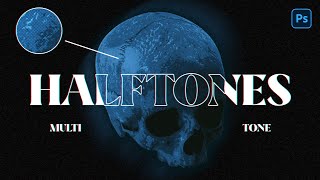Get free YouTube views, likes and subscribers
A quick technique I use almost every day in Photoshop!
In this tutorial, we’ll check out a nice little timesaver for converting black and white to black and transparent, white and transparent, or a solid color and transparent. In just 4 steps, this approach will even preserve the parts of your image that might be off the edges of the canvas. Works great for creating keyable logos, textures for knockout masks, preparing artwork for screen printing, and more. Hope you find the video useful, thanks for watching!
Check out the channel for more in depth Photoshop and After Effects tutorials:
/ texturelabs
For tons of free textures and more:
https://texturelabs.org/
Recommended