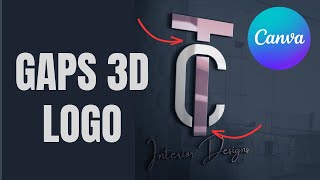ABSTRACT Interlocking 3D Logo on Canva (Using shapes for gaps)
Join me as we create an interlocking 3D logo that has gaps or spaces overlapping in the design. We use shapes to achieve this and the background tool to remove the shapes from images. To upgrade and try this out, you can use my referral link below and Canva will offer you a trial. We use Canva and we convert the logo to 3D using the Photopea tool.
My whole premise is to see how we can use Canva for designs usually only could be done with sophisticated tools like Illustrator, Affinity, Gimp etc. For us who really can't afford them .
#canvapro #3Dinterlockinglogo #professionallogo
Timestamp:
00:00 Introduction
00:34 Pick a blank logo template Step one
00:39 Add a rectangle shape, adjust and change color
01:01 Add a second rectangle to cover the H letter
01:51 Copy and duplicate the first pole design
02:00 Create the windows of the real estate design
02:53 Add text and name the company logo
04:32 Add the roof & size it
04:56 Create the interlock using the shapes
06:52 Create the interlock on the image (roof)
08:00 Download the 2D logo design
08:11 Add the second blank page and upload the 2D logo to the blank page
08:30 Remove background on the 2D logo image
08:56 Download the image 2D logo as transparent
09:23 Access Photopea and change the logo to 3D using the PSD Templates
09:42 Select a PSD mockup template
10:19 Double click on 'Your Logo Here'
10:26 Hide the text
10:30 Upload your 2D logo design from Canva & size it
10:56 Save as a smart object
11:00 Click on Logo mockup
11:10 Download/ export 3D logo
DISCLAIMER
This video is not promoted, however, it contains links. If you click & buy we may make a commission at no additional charge.
✅ To access our Canva Course for Creatives on Udemy: https://tinyurl.com/learncanvawithzar CODE LEARNWITHZAR
✅ To access Canva and get a 30day free trial, visit this link, you can use my referral link: https://partner.canva.com/P0rbOR'>https://partner.canva.com/P0rbOR
✅ Remove picture background for free: www.remove.bg/
✅ Create convert a 2D to 3D with Photopea: www.photopea.com/
✅ Video on how to download and unzip the 3D mockup file: • How to download & unzip a 3D Mockup f...
✅ Another website we use for Mockups & other cool resources: is freepik.com
✅ Yet another resource to download 3D Mockups & more: 365webresources.com/freerealisticlogomockups/
✅ Download my free mockups: https://tinyurl.com/zarmockups
SHOP MY PRODUCTS: https://www.learnwithzar.com/
Descript Video Editor – All your video and audio editing needs: https://get.descript.com/r1n3v181ixfb'>https://get.descript.com/r1n3v181ixfb
TOOLS & GEAR I USE: https://amzn.to/43hIE6v
☕ BUY ME A COFFEE: https://www.buymeacoffee.com/africanm...
MY RECOMMENDED TOOLS:
Canva Pro – Worth every penny for all your design needs: https://partner.canva.com/P0rbOR'>https://partner.canva.com/P0rbOR
Designrr – Ebook and Flipbook maker with dozens of templates: https://learnwithzarpage1.thrivecar...
Descript Video Editor – All your video and audio editing needs: https://get.descript.com/r1n3v181ixfb'>https://get.descript.com/r1n3v181ixfb
Course I took to learn YouTube with Think Media: https://courses.seancannell.com/a/214...
Subscribe to my YouTube channel: https://www.youtube.com/c/Learnwithza...
Attributes:
Music from YouTube Audio
Happy to help if you need it, just reach out on our social media below.
Join me for a conversation:
Facebook: learnwithzar
Twitter: learnwithzar
Instagram: learnwithzar
DISCLAIMER:
This video is not promoted, however, it contains links. If you click & buy, we may make a commission at no additional charge. As an Amazon Associate, I earn from qualifying purchases.