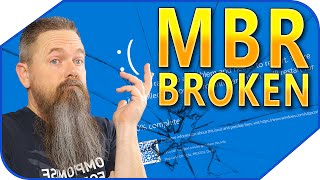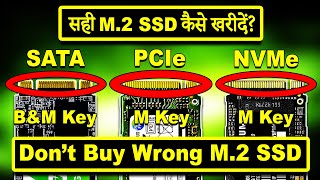Acer Aspire Laptop Upgrade and Windows 10 Installation
In this video, we troubleshoot and improve the performance of an Acer Aspire laptop experiencing slow speeds after a recent Windows reinstallation. Join us as we diagnose the issues, identify high resource usage by specific processes, and implement effective solutions.
What You'll See:
Initial Diagnosis: We explore the initial performance problems, checking CPU, memory, and disk usage through Task Manager.
Service Management: Learn how to disable the SysMain service to reduce unnecessary resource consumption.
Hardware Upgrade: Watch us install a 250GB SSD to replace the existing hard disk and boost the laptop's speed significantly.
Windows Installation: Follow along as we perform a clean Windows 10 installation using a bootable GPT USB drive.
PostInstallation Setup: See the BIOS settings adjustments and the improved boot speed and responsiveness after the SSD installation.
Final Steps: We'll update Windows completely and plan to add an extra 4GB of RAM to ensure optimal performance.
This video is perfect for anyone looking to enhance their laptop's performance through hardware upgrades and proper system management. Whether you're a tech enthusiast or a beginner, our stepbystep guide will help you get the most out of your device. Don't forget to like, share, and subscribe for more tech tutorials!
#LaptopTroubleshooting #SlowLaptopFix #AcerAspire #WindowsReinstallation #SSDUpgrade #ImproveLaptopSpeed