ACES Set Up in DaVinci Resolve [PARTNER PROVIDED]
Learn about the Academy Color Encoding System (ACES) and how to work with it in Blackmagic DaVinci Resolve Studio. This video covers the basics of ACES, setting up a pipeline, importing footage and working through some common scenarios.
00:00 What is ACES?
03:44 ACES Pipeline
06:14 Project settings ACES
10:08 Import Raw Files
12:57 Import Compressed Files
15:18 Setting up the IDT in the color page
16:03 Import DCTL for an IDT
18:08 Working with graphic files
18:48 Working with ACES ST 20651 files
20:00 Blue Highlight Problem
Watch next: ACES Deliveries in DaVinci Resolve: • ACES Deliveries in DaVinci Resolve [P...
Links:
Look Modifications Transform: https://community.acescentral.com/t/l...
Red Wide Gamut DCTL: https://community.acescentral.com/t/d...
Blue Highlight Problem: https://community.acescentral.com/t/c...
Credits:
Andrea Tellez, Catalina Tellez Graphics and Animation
Diego Yhamá Voice and Project Management
This video was developed in partnership with Diego Yhamá.
Subtitles are available in French, Japanese, Korean, Portuguese (Brazil) and Turkish.
A Spanish (Latin America) version of this video is also available here: • Configuracion del espacio de color AC...



![Color Management Fundamentals & ACES Workflows in Nuke [PARTNER PROVIDED]](https://i.ytimg.com/vi/Hlj5ep-85ys/mqdefault.jpg)
![Setting up a Dolby Vision Project in DaVinci Resolve [PARTNER PROVIDED]](https://i.ytimg.com/vi/ZGfsEDPobi8/mqdefault.jpg)

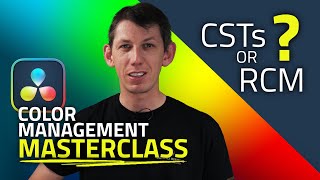
![Audio Industry Expert Panel Discussion & DaVinci Resolve Fairlight Demo [PARTNER PROVIDED]](https://i.ytimg.com/vi/OlKZi8e83Mc/mqdefault.jpg)

![ACES Deliveries in DaVinci Resolve [PARTNER PROVIDED]](https://i.ytimg.com/vi/2-H3jgXXTiQ/mqdefault.jpg)













