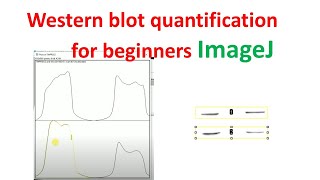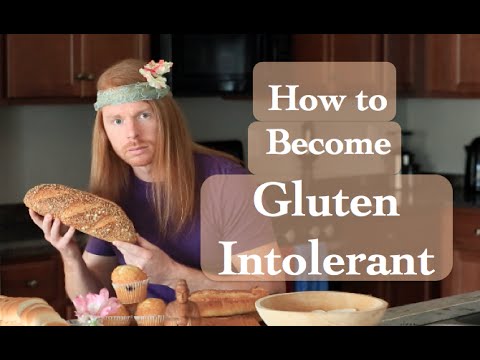Add bands in Erdas imagine 2015
In this tutorial, we'll explore the essential process of importing bands in ERDAS Imagine 2015, a robust software for remote sensing and geospatial analysis. Whether you're new to GIS or looking to refine your skills, understanding how to import bands is fundamental for harnessing the power of geospatial data.
Key Topics Covered:
Introduction to the ERDAS Imagine 2015 interface
Stepbystep guide on importing individual bands
Combining bands for multispectral analysis
Effective band management tips
Enhancing images for improved visualization
Who Is This For?
This tutorial is perfect for GIS enthusiasts, remote sensing professionals, students, and anyone interested in mastering geospatial analysis using ERDAS Imagine 2015.
Why Watch?
ERDAS Imagine is widely used in the industry for its advanced capabilities in handling geospatial data. Learning how to import bands is a crucial skill that will enhance your ability to work with satellite imagery and aerial photography.
Follow along with the tutorial and take your geospatial skills to the next level! If you find this video helpful, don't forget to like, comment, and subscribe for more tutorials on geospatial analysis and mapping techniques. Let's dive into the world of geospatial intelligence together!

















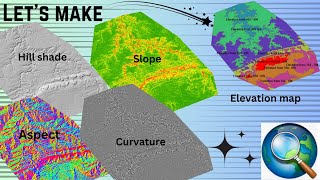
![The moment we stopped understanding AI [AlexNet]](https://i.ytimg.com/vi/UZDiGooFs54/mqdefault.jpg)