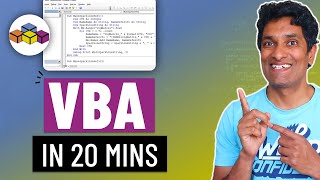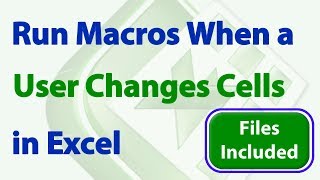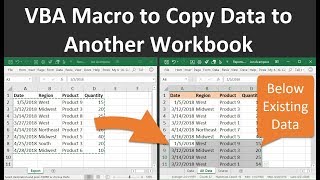Add Buttons To Delete Rows Excel VBA Macro
In this video we will add buttons to each row with data in a worksheet, and assign another macro to each of them to delete the respective row when clicked. Thus, there is a first macro to add the buttons, and a second macro to delete rows. Find the code to add buttons to delete rows with Excel VBA in the Excel Macro Class blog under the following link: https://excelmacroclass.blogspot.com/...
You can find many other macro examples and Excel VBA learning materials (including the Excel VBA Guide for Beginners) in the blog under the link: https://excelmacroclass.blogspot.com/
And yet, if you want more, you can find various Excel applications of different nature in the other blogs of the Excel Macro Mania saga:
Excel Macro Fun (https://excelmacrofun.blogspot.com/)
Excel Macro Business (https://excelmacrobusiness.blogspot.com/)
Excel Macro Sports (https://excelmacrosports.blogspot.com/)