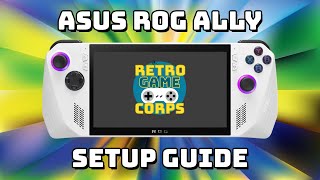Add These 3 Amazing Remote Tools to Your Asus ROG Ally | Setup Comparisons and Use Cases Included
In this video I show you 3 amazing remote tools (Remote Desktop, Parsec, and Moonlight) you should all use, not only on your Asus ROG Ally, but your PCs, Apple, and Linux devices. I go over how to set them up, how they perform, and use cases for each one. With these tools, not only will you be able to manage your devices better with your existing peripherals, but you'll be able to make your obsolete devices not so obsolete. You'll also be able to save disk space since the host will have the games installed and on top of that you'll be able to run on the lowest watts possible which will also result in saving on both battery life and thermals. Also, you or your host will be able to play games at a higher setting or play games that the ROG Ally struggles with (Possibly Starfield), AND you'll be able to make ANY game into a coop experience.
00:00 Intro
00:51 Performance Comparisons
01:03 Apex Parsec Performance
02:56 Apex Moonlight Performance
04:54 Apex Side by Side
05:38 Ratchet & Clank: Rift Apart Parsec
06:52 Ratchet & Clank: Rift Apart Moonlight
07:45 Ratchet & Clank: Rift Apart Side by Side
09:13 Offline Test
10:40 Remote Desktop Setup
13:02 Parsec Setup
14:12 Parsec Tips
14:44 Moonlight Setup
16:13 Moonlight Tips Adding Game Covers
18:06 Moonlight Commands
18:16 Remote Desktop Thoughts
18:46 Parsec Thoughts
19:25 Moonlight Thoughts
20:02 Overall Recommendations
This is what I do to make my games look better • Asus ROG Ally Make Your Games Look ...
This is how I make single player games a CoOp experience • Take Gaming to the Next Level: CoOp ...
This is what I use play demanding games using my desktop • Experience LagFree Gaming: Stream Ga...
How I was able to clone my drive and switch to 4TB 2280 NVME • Upgrade Your Asus ROG Ally: StepbyS...
Get $1,000 off your next Tesla with my referral code!: https://www.tesla.com/referral/steven...
Buying the below products will not only help you, but help support my channel as well especially with how bad cost of living is in California. God bless and thank you for the support.
https://amzn.to/3KRqe5e Budget capture card I just started using
https://amzn.to/46OwtQr USBC Hub (REQ 100W PD FOR TURBO)
https://amzn.to/441tJfT Another CHEAPER USBC Hub that I use(REQ 100W PD FOR TURBO)
https://amzn.to/3OC5FuB Adjustable Docking Station(REQ 100W PD FOR TURBO)
https://amzn.to/455WQ33 100w GaN Charger(USED FOR TURBOING)
https://amzn.to/3NPziYQ I use these to extend my charging cable and USBC Hub. Just know if it doesn't work, you need to flip it
https://amzn.to/44njTGp This is the DATA cable I use, and yes there's a difference beteween a charging cable and Data cable. Both charge, but one transfers files way faster
https://amzn.to/44g8WpX CHARGING cable I use, and yes there's a difference between a CHARGING cable and a DATA cable. This is meant to charge fast but has slower data transfer speeds
https://amzn.to/3JWpxqA A really quiet mouse that has a USB dongle AND bluetooth mode(no dongle required)
https://amzn.to/3PcHOD5 LED Bluetooth+Wired Keyboard you see in my videos
https://amzn.to/44A8rXQ Keyboard and Trackpad Combo
https://amzn.to/3OdihJy USB C to USB A adapter I use when I just need a mouse or keyboard w/ no charger
https://amzn.to/470oWy0 Screwdriver set that I use for small electronics
https://amzn.to/471pp2X 2280 NVME That I use
https://amzn.to/3OdJJXA NVME Enclosure that I use my old M.2 drive paired with the USB C Hub
https://amzn.to/3DfNcPb This is the tripod I use for filming
https://shorturl.at/oHIN0 Here is where I bought my Windows 10 Pro RETAIL key for about $6.50, and yes it DOES work on Windows 11 Home
#asus #asusrogally #rogally #pcgaming #windows11 #techpanduh #gamestreaming #remotedesktop #parsec #moonlightstreaming