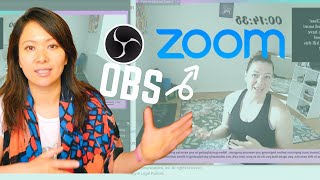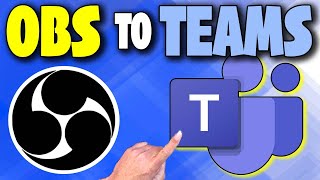Adding Graphics to Zoom and Teams Calls (What You Need to Know)
If you are adding graphics to Zoom or Teams calls, there are some things you should know first. I'm sharing the 8 points I wish I knew when I started.
0:00 Intro
0:57 Using a Virtual Camera
1:28 OBS Example
2:50 Processing Power
3:33 Video Quality
5:29 Camera Mirroring
6:21 Aspect Ratio
7:09 No Virtual Backgrounds
8:13 Audio/Video Lag
9:45 Control Scene Switching
10:44 Test in Advance
11:48 Resources & Tutorials
RESOURCES & TUTORIALS
15 FREE GRAPHICS & GUIDE
https://virtualcam.catmulvihill.com
✳ VIDEO: Learn How to Add Graphics to Zoom with a Virtual Camera
• Setting Up a Virtual Camera for Zoom ...
✳ VIDEO: Setting Up Scenes in OBS
• Setting Up Scenes in OBS (Preparing t...
✳ VIDEO: Setting Up Scenes in Ecamm Live
• Setting Up Scenes in Ecamm Live (Prep...
✳ PLAYLIST: Create Your Own Graphics
• Create Your Own Graphics
❇ LIST OF CAT'S GEAR
https://go.catmulvihill.com/gear
✅ Try Ecamm Live's 14day Trial
http://bit.ly/tryecamm_cm
✅ Subscribe to Get More Helpful Content
https://www.youtube.com/catmulvihill?...
Found this video helpful and want to show your support?
Please share my content with someone who might find it helpful