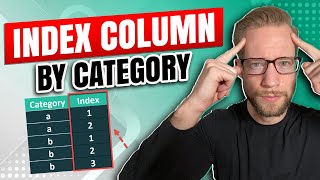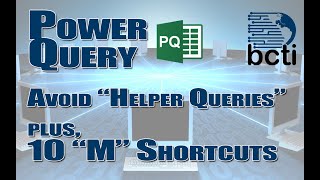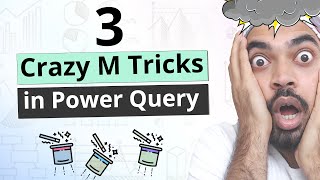Adding Pre Calculated Rank in Power BI Using Power Query
There are multiple ways that you can add a RANK column to your table, You can do that dynamically inside the Power BI report using DAX Measures, or you can do it precalculated. If you are doing a precalculated rank (let’s say for an aggregated table or something like that), then it would be perhaps better to do it in Power Query as you can use that later on in other places. In this article and video, I’ll explain how to create a RANK column in Power Query.
Find the links to study more in my blog article here:
https://radacad.com'>https://radacad.com/addingprecalcul...
*******************
Want to learn about Power BI or AI? or take your Power BI and AI knowledge to the next level for building reports? Check out our courses in RADACAD Academy for all aspects of Power BI and AI.
RADACAD courses: https://radacad.academy
Our upcoming courses: https://learn.radacad.com/events/
Free books and tools for Power BI: https://radacad.com'>https://radacad.com
Power BI Helper: https://powerbihelper.org/
Become an academy member: https://learn.radacad.com/academy/
*******************
********
CONNECT with US!
********
/ radacad_com
/ rad_reza
/ leila_etaati
/ radacad
/ leilaetaatib0304636
/ rezarad
/ 6393399
https://radacad.com'>https://radacad.com
********
#PowerBI #PowerBIfromRookieToRockStar #PowerQuery #DAX #Visualization #RADACAD