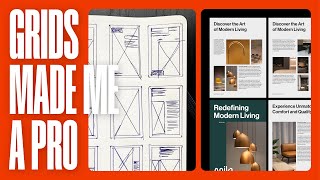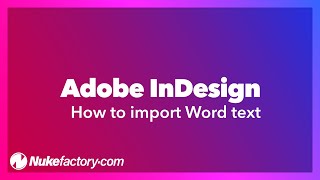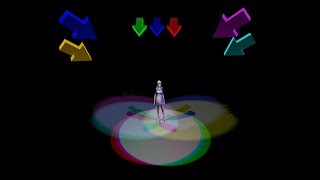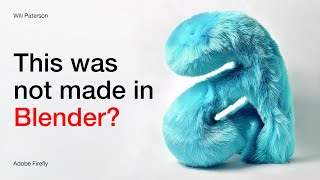Advanced longform typography techniques: Fixing rivers in justified text in InDesign
In this video, you'll learn advanced techniques in InDesign to correct rivers distracting spaces in between words in your justified text. This technique is great not only for readability and improving your longform typography, but for accessibility as well. We'll also learn how to turn on highlighting of hyphenation and justification errors in InDesign to make rivers easy to identify. Justified text is common in professional newspaper, magazine, and book design, so learning to set it well is a great skill to have in your toolbox!
Download the support material for this tutorial: https://drive.google.com/drive/folder...
Follow along and get recommended settings from Accessible Digital Documents: https://accessibledigitaldocuments....
Chapters in this video:
[00:00] Introduction
[00:41] Set up your file
[00:57] How to clear overrides
[01:44] Adjust the spacing of the text
[02:13] What is justified text alignment?
[02:57] What are rivers in typography and how can I spot them?
[04:20] How to highlight hyphenation and justification errors (rivers) in InDesign
[05:32] Changing the justification settings on a paragraph style
[08:39] Refine the justification using tracking
[10:07] Using discretionary hyphens to fix hyphenation and justification errors
[10:41] Finalizing the typesetting
[12:24] Make sure the last line of your type is left aligned, not justified
[13:46] Final placement
[14:30] Closing remarks