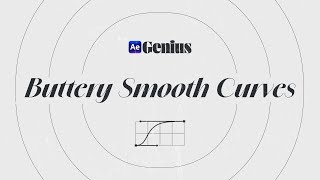AE Genius Text Animators
I created the most comprehensive intro to After Effects, ever. Join Launch Into After Effects today: https://www.jakeinmotion.com/launchi...
Download My Presets: https://www.jakeinmotion.com/textani...
Jake In Motion Discord: / discord
Text animators are easily one of the most confusing features of After Effects, but they're also one of the most powerful. If you can get over the initial hurdle of understanding how they behave and how to modify them, you'll infinitely upgrade your efficiency when it comes to animating text. And that's exactly what I'm going to teach you how to do in this video. Plus I'm giving away all of the presets (and more) that I made in this video, so don't miss those!
AE Genius is a series of topshelf lessons specifically designed to help you grow as a motion designer. You'll learn valuable knowledge about After Effects that most don't find on their own, develop good workflow habits, and take one step closer to becoming a certified After Effects Genius.
Support more YouTube tutorials through Patreon: / jakeinmotion
Follow me online:
Instagram: / jakeinmotion
X: / jakeinmotion
Tag @jakeinmotion if you learned something from me!
Chapters
00:00 Intro
01:42 Adding a Text Animator
02:52 Anatomy of a Range Selector
04:55 Shape Type
05:44 Easing an Animator
06:11 Animating the Text
06:34 Stacking Properties
07:29 Stacking Range Selectors
08:21 Moving the Anchor Point
09:38 Range Size
10:34 Saving a Text Animation Preset
11:35 Using the Preset