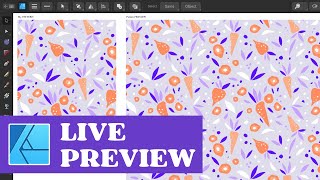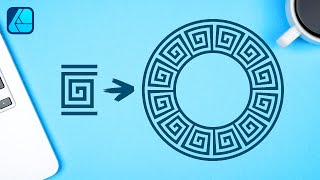Affinity Designer Pattern Fill Styles Tutorial
Hello Designers!
Today, I will show you how to create a repeat pattern, turn it into a bitmap fill, and then create a style (in the styles panel). This will enable you to quickly and easily apply a repeating pattern to any shape with one click! Saving you valuable time in your workflow.
For more indepth tutorials on repeating patterns in Affinity Designer check out these videos mentioned in the video:
• Affinity Designer Tutorial Repeatin...
• Affinity Designer Repeating Pattern T...
I now have a SUPER THANKS button!!! So if you feel like buying me a coffee as a thank you, tap away!
If you have any questions or want to show me how to do something better, leave a comment, and don't forget to click like and subscribe.
NOTE: I'm Using a MAC, so any shortcuts I mention may be different for WINDOWS USERS. See the below for the WINDOWS:
Mac Command key = Windows Ctrl key
Mac Shift key = Windows Shift key
Mac Alt key = Windows Alt key
Mac Ctrl key = Windows Right Mouse button
CHECK OUT MY AFFINITY SHOP OF FREEBIES, VECTOR PACKS AND BRUSH PACKS:
https://artistwright.gumroad.com/
MY WEBSITE:
https://www.artistwright.com/
Time Stamps:
0:00 Intro
3:53 Repeat Pattern
5:11 Bitmap Fill
9:30 Create Pattern Style
12:50 Styles Collection
15:15 Creating More Styles
16:07 Apply Styles
16:55 Export Styles with Patterns
17:24 Workflow
18:21 Thank You
#affinitydesigner #patterns #styles