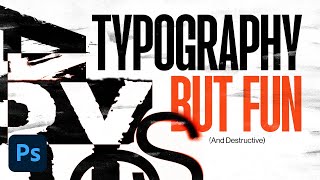Affinity Designer Stroke Width Tool
Learn to use the Stroke Width Tool in Affinity Designer. This handy tool is new in Affinity 2.5 and offers an indocument way to apply multiple line weights to Affinity strokes. This video includes a section explaining using the Stroke Width Tool with Vector Brushes and removing a width profile. Watch to the end to see a speed drawing of an owl illustration using the new tool.
Video Chapters:
Stroke Width Tool Overview and Basics 00:00
How to Manually Enter a Width Value 01:26
How to Drag a Width Point 01:54
How to Move a Point Without Adjusting the Width 02:06
Modifying a Point's Width Without Moving the Position 02:19
How to Remove a Width Point 02:33
Lock Line Weight 02:50
Lock Point Ordering 03:42
Snap to Curve Nodes 04:15
Snap to Widths on Same Curve 04:50
Using the Stroke Width Tool with Vector Brushes 05:37
How to Remove a Width Profile 06:44
See the Stroke Width Tool in Action Owl Illustration Speed Drawing 07:03
WATCH OUR OTHER VIDEOS & SUBSCRIBE HERE https://tinyurl.com/3tyfd7m8
✏ SEE OUR AFFINITY BRUSHES & TOOLS HERE https://artifexforge.com/productcate... SAVE 20% with offer code 'FIRST20'
GET FREE AFFINITY BRUSHES, TOOLS & TEXTURES HERE https://artifexforge.com/productcate...
AFFINITY TOOLS FEATURED IN THIS VIDEO:
Affinity Charcoal Brushes https://artifexforge.com/product/char...
ALSO USED IN THIS VIDEO:
✍ Affinity Designer https://affinity.serif.com/engb/desi...
✏ Wacom Cintiq https://www.wacom.com/engb/products/...