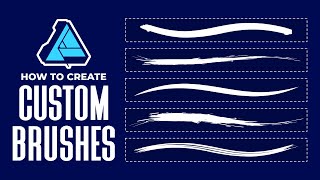Affinity Designer Tutorial - Affinity Designer Halftone Vector Graphics Effect
Welcome back to another affinity Designer Tutorial on creating a Halftone vector graphic effect. Creating a vector halftone has to one of the most requested vector graphic effects I have been asked for since the illustrator tutorial on how to create a adobe illustrator halftone effect which is basically a vector illustration of the halftone effect.
Now in this Affinity Designer Tutorial we really go back to basics, no advance effects and tricky graphics design techniques. This is a beginner affinity designer tutorial, easy to follow steps to create a awesome vector illustration. What I did do after creating this Affinity Designer Halftone pattern is I went and created a few halftone options for you to use. Head over to the link below to get your halftone pattern for affinity designer.
I really hope you enjoy this affinity designer tutorial and can do great things with it from logo design to t shirt designs with affinity designer. Creating your brand identity with the most powerful graphic types in the world, vector art. All good graphic designers use vector illustrations for logo design as you can really have multi use of your designer logo. Get up to speed on your Affinity Designer logo tutorial and watch a few more on the channels easy to follow videos.
Stay Safe Keep Creating
Link to halftone File: https://keeponcreating.shop/product/v...
Please SUBSCRIBE + LIKE + SHARE :)
A BIG THANKS for all your SUPPORT!
Follow My T Shirt Printers
Facebook: / mytshirtprinters
Instagram: / mytshirtprinters
Twitter: / myshirtprinter
Follow Mike (That's me!)
My Personal Patreon Account: / mikehayes
Facebook: / designby.mike
Instagram: / designby_mike
Twitter: / designby_mike
#affinitydesigner #vectorhalftone #graphicdesign affinity designer logo tutorial